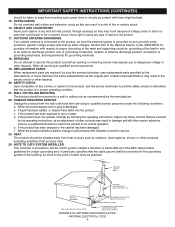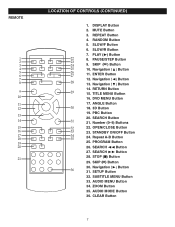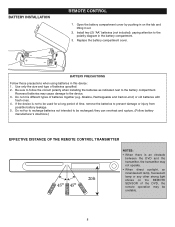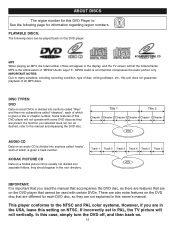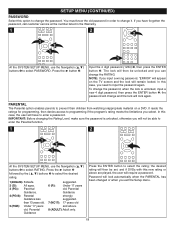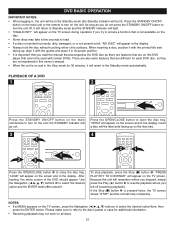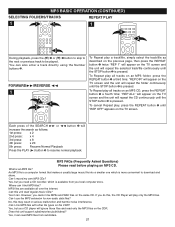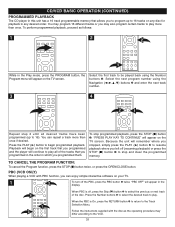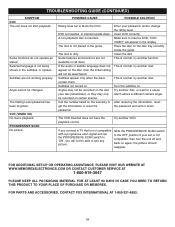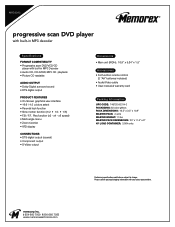Memorex MVD2042 Support and Manuals
Get Help and Manuals for this Memorex item

View All Support Options Below
Free Memorex MVD2042 manuals!
Problems with Memorex MVD2042?
Ask a Question
Free Memorex MVD2042 manuals!
Problems with Memorex MVD2042?
Ask a Question
Most Recent Memorex MVD2042 Questions
What Are The Steps To Program Incoming Telephone Calls To Appear On Tv Screen?
Memorex TV Model1931
Memorex TV Model1931
(Posted by laupau1 8 years ago)
Trying To Find A User's Manual For Model 9290bmmo Turntable Cd Recorder With Cas
(Posted by lamour 8 years ago)
Memorex Mvd2042 Won't Turn On
(Posted by shajenn 9 years ago)
What Type Of Cord Do I Need For The Memorex Dvd Player
(Posted by Anonymous-96841 11 years ago)
Popular Memorex MVD2042 Manual Pages
Memorex MVD2042 Reviews
We have not received any reviews for Memorex yet.