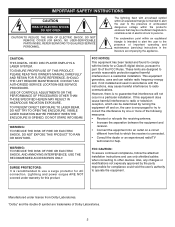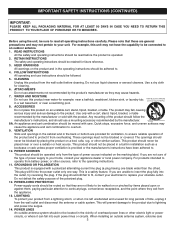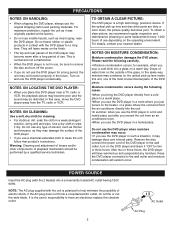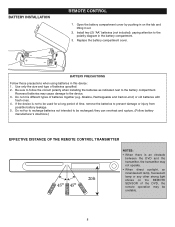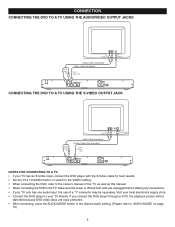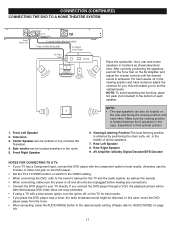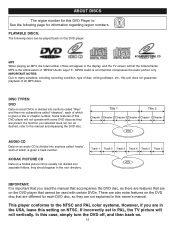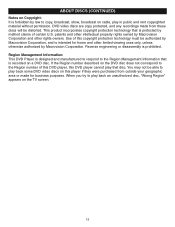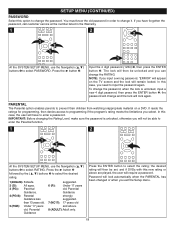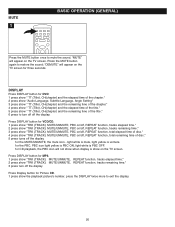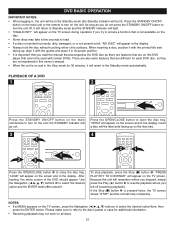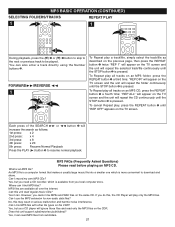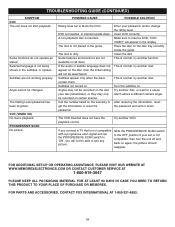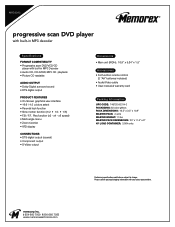Memorex MVD2042 Support Question
Find answers below for this question about Memorex MVD2042.Need a Memorex MVD2042 manual? We have 2 online manuals for this item!
Question posted by lamour on August 21st, 2015
Trying To Find A User's Manual For Model 9290bmmo Turntable Cd Recorder With Cas
The person who posted this question about this Memorex product did not include a detailed explanation. Please use the "Request More Information" button to the right if more details would help you to answer this question.
Requests for more information
Request from dorothygibney40 on December 27th, 2021 1:49 AM
this is a Memorex9290B cd/cassette/phono/radio /player /recorder
this is a Memorex9290B cd/cassette/phono/radio /player /recorder
Current Answers
Answer #1: Posted by techfreak on August 21st, 2015 11:05 PM
Here's a link to the manual on Memorex's site so you can download a copy:
http://www.memorex.com/downloads/manuals/MLT3221-B...
And here's an online vendor offering the remote you need:
http://www.newremotecontrol.com/Mfrs/Memorex/Memor...
http://www.memorex.com/downloads/manuals/MLT3221-B...
And here's an online vendor offering the remote you need:
http://www.newremotecontrol.com/Mfrs/Memorex/Memor...
ThANKS
Please Do Accept If found Helpful.
Related Memorex MVD2042 Manual Pages
Similar Questions
Memorex Dvd Player Model Mvd2601blk
Won't play DVDs keeps saying No Disk
Won't play DVDs keeps saying No Disk
(Posted by dixiespence77 8 years ago)
Trouble Shooting-menorex Mvd242 Suffix D-dvd/vcd/mp3/photo Cd Player.
won't come out of standby mode & won't reset. repairs are $49.00 don't think it'worth it. can yo...
won't come out of standby mode & won't reset. repairs are $49.00 don't think it'worth it. can yo...
(Posted by nancyjchap 11 years ago)
I Purchased Memorex Dvd Player Model No Mvdp1085, I Want Activation Code
(Posted by Jkacharya9 11 years ago)
Memorex Dvd/cd Player Stuck On Hello M#mvd2050
Can anyone help me. My dvd player is stuck on hello. It wont open or close. Its just stuck and the r...
Can anyone help me. My dvd player is stuck on hello. It wont open or close. Its just stuck and the r...
(Posted by ddstarrtx 11 years ago)
Memorex Mvd2015 Dvd Player Shutdown Problem
My Memorex DVD player has a problem with just all of a sudden shutting down while watching a movie. ...
My Memorex DVD player has a problem with just all of a sudden shutting down while watching a movie. ...
(Posted by gfpizza 12 years ago)