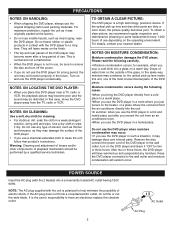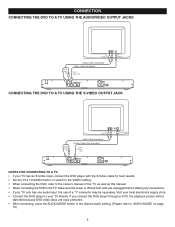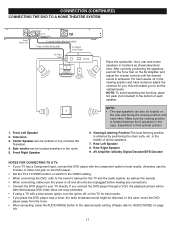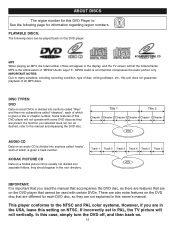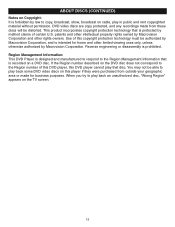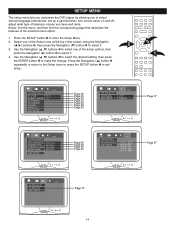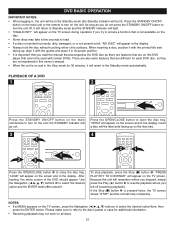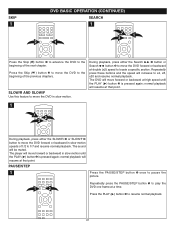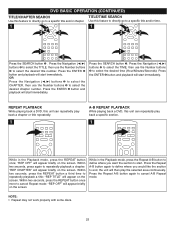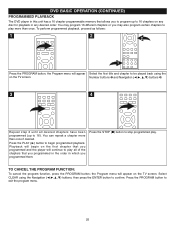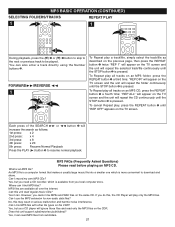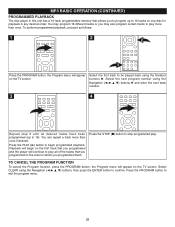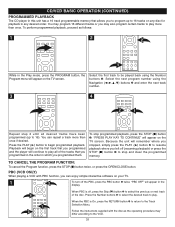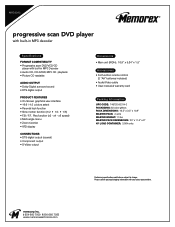Memorex MVD2042 Support Question
Find answers below for this question about Memorex MVD2042.Need a Memorex MVD2042 manual? We have 2 online manuals for this item!
Question posted by jgallagher on January 7th, 2011
Memorex Dvd Player Mvd2047 During Ab Repeat The Player Just Shuts Off.
This is a museum application with continuous play. After two days the player shuts off. The screen saver is off.
Current Answers
Related Memorex MVD2042 Manual Pages
Similar Questions
Memorex Dvd Player Model Mvd2601blk
Won't play DVDs keeps saying No Disk
Won't play DVDs keeps saying No Disk
(Posted by dixiespence77 8 years ago)
What Type Of Cord Do I Need For The Memorex Dvd Player
(Posted by Anonymous-96841 11 years ago)
Trouble Shooting-menorex Mvd242 Suffix D-dvd/vcd/mp3/photo Cd Player.
won't come out of standby mode & won't reset. repairs are $49.00 don't think it'worth it. can yo...
won't come out of standby mode & won't reset. repairs are $49.00 don't think it'worth it. can yo...
(Posted by nancyjchap 11 years ago)
When I Play My Dvd It Splits To A Double Screen . How Do I Get It Back To 1 Scre
(Posted by kolena 12 years ago)
Memorex Mvd2015 Dvd Player Shutdown Problem
My Memorex DVD player has a problem with just all of a sudden shutting down while watching a movie. ...
My Memorex DVD player has a problem with just all of a sudden shutting down while watching a movie. ...
(Posted by gfpizza 12 years ago)