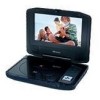Memorex MVDP1078 Support Question
Find answers below for this question about Memorex MVDP1078 - DVD Player - 7.Need a Memorex MVDP1078 manual? We have 1 online manual for this item!
Question posted by richgorr on December 29th, 2011
Netflix Connection:
I have a Memorex WiFi Blu-ray Player - MVBD2535GPH. It plays DVD's beautifully on my old TV, connected through my Denon tuner. However, I cannot get it to play Netflix movies on demand. It shows itself to be connected to the internet. However, when I press the Enter button after connecting it to the Netflix logo, the screen just turns blank.
Current Answers
Related Memorex MVDP1078 Manual Pages
Similar Questions
Can Memorex Dvd Player Mvd2040 Play Dvd-rw Disc
(Posted by brainsteven 9 years ago)
Memorex Dvd/cd Player Stuck On Hello M#mvd2050
Can anyone help me. My dvd player is stuck on hello. It wont open or close. Its just stuck and the r...
Can anyone help me. My dvd player is stuck on hello. It wont open or close. Its just stuck and the r...
(Posted by ddstarrtx 12 years ago)
Player Wont Read Disc Or Start
my players power light shows it is tured on and has power, but it doesn't want to start up- not sure...
my players power light shows it is tured on and has power, but it doesn't want to start up- not sure...
(Posted by bonmartin 12 years ago)
Memorex Portable Dvd Player Wont Work.
When I move the DVD player screen when the movie is playing,It stops playing the movie.What do I do?
When I move the DVD player screen when the movie is playing,It stops playing the movie.What do I do?
(Posted by williamrocketmonroe 12 years ago)