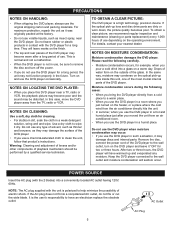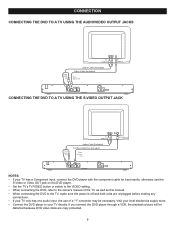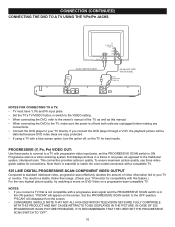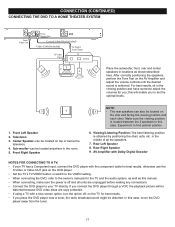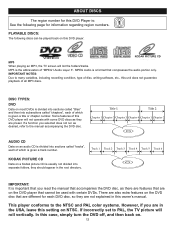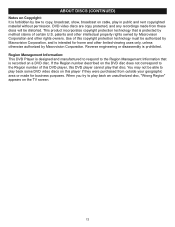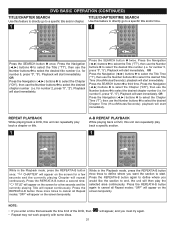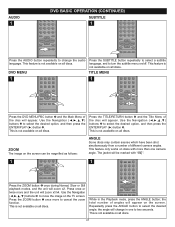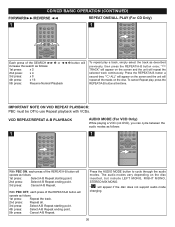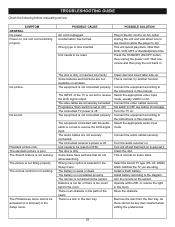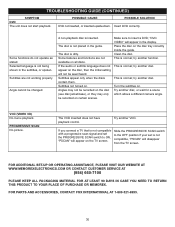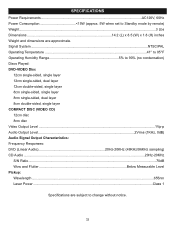Memorex MVD2040-FLR Support Question
Find answers below for this question about Memorex MVD2040-FLR.Need a Memorex MVD2040-FLR manual? We have 1 online manual for this item!
Question posted by brainsteven on July 14th, 2014
Can Memorex Dvd Player Mvd2040 Play Dvd-rw Disc
The person who posted this question about this Memorex product did not include a detailed explanation. Please use the "Request More Information" button to the right if more details would help you to answer this question.
Current Answers
Related Memorex MVD2040-FLR Manual Pages
Similar Questions
Dvd+rw
I erased a movie from a rewritable disc and now the dvd player is telling me I can't record on it. W...
I erased a movie from a rewritable disc and now the dvd player is telling me I can't record on it. W...
(Posted by jestevez 10 years ago)
Memorex Dvd+rw Disc Not Working
I bought several sets of your Memorex DVD+RW and DVD-RW discs and I cannot get them to play or recor...
I bought several sets of your Memorex DVD+RW and DVD-RW discs and I cannot get them to play or recor...
(Posted by fally4 11 years ago)
Operating Directions Memorex Dvd Player Mvd2040-flr
(Posted by cprice61 12 years ago)