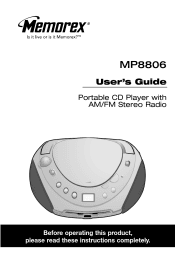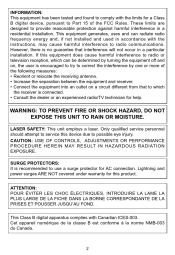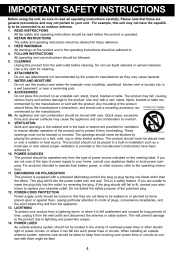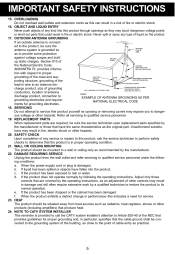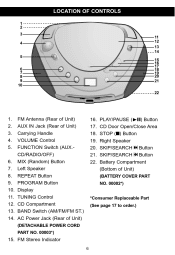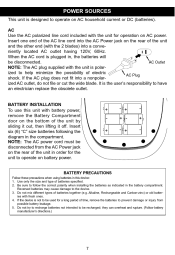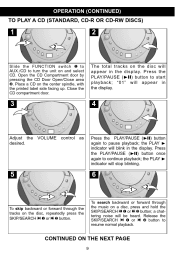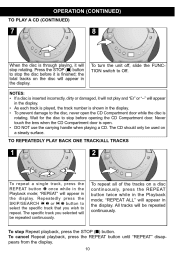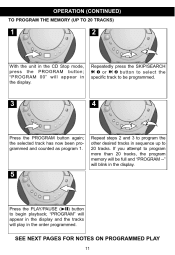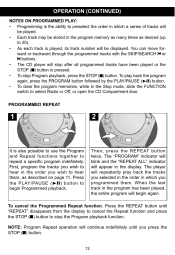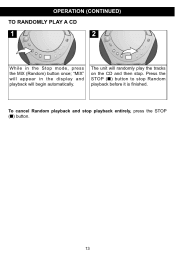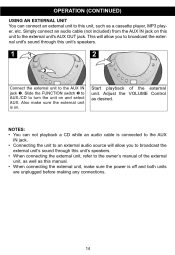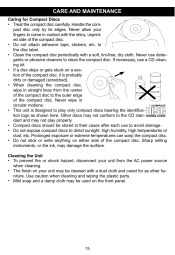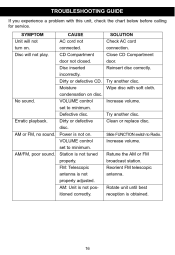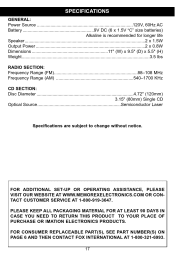Memorex MP8806 Support Question
Find answers below for this question about Memorex MP8806 - Portable cd Boombox.Need a Memorex MP8806 manual? We have 1 online manual for this item!
Question posted by chataud on December 12th, 2012
Antenna
Where can I get a replacement antenna for a Memorex MP8806.
Current Answers
Related Memorex MP8806 Manual Pages
Similar Questions
Cd Lid/cover Not Staying Closed
The lid on my Memorex CD Boombox MP3851 BLK will not stay closed. There appears to be nothing wrong ...
The lid on my Memorex CD Boombox MP3851 BLK will not stay closed. There appears to be nothing wrong ...
(Posted by gopolymer 9 years ago)
Memorex Cd Boombox With Am/fm Ned How To On Turning On. No Power Button
(Posted by englisheastc 10 years ago)
Memorex Portable Cd Player Model Mp8806 -how Can I Get A New Cord?
(Posted by debralathrop 11 years ago)
Where's The Headphone Jack?
I have a Memorex MP8806 CD Boombox that I remember hooking the headphoneoutput to a stereo amplifier...
I have a Memorex MP8806 CD Boombox that I remember hooking the headphoneoutput to a stereo amplifier...
(Posted by dmmcwethy 13 years ago)
My Son Has A Memorex Boombox Model Mp8806 That Needs A Replacement Antenna.
(Posted by rmsmith124 13 years ago)