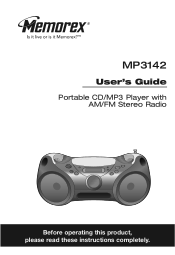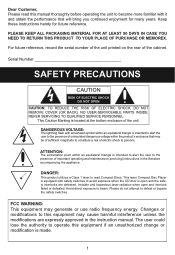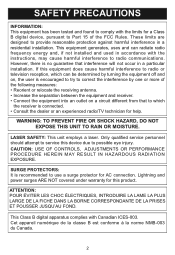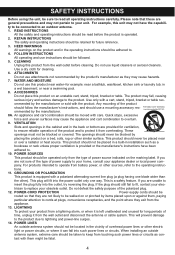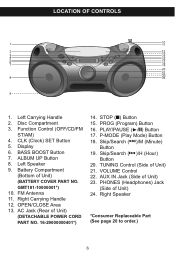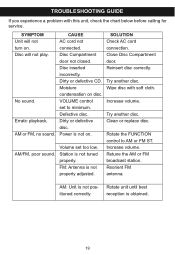Memorex MP3142 Support Question
Find answers below for this question about Memorex MP3142 - MP Boombox.Need a Memorex MP3142 manual? We have 1 online manual for this item!
Question posted by englisheastc on June 22nd, 2013
Memorex Cd Boombox With Am/fm Ned How To On Turning On. No Power Button
The person who posted this question about this Memorex product did not include a detailed explanation. Please use the "Request More Information" button to the right if more details would help you to answer this question.
Current Answers
Related Memorex MP3142 Manual Pages
Similar Questions
Memorex Mp3851blk (not Mp3851sp) Radio
I've been trying to use the radio on my Memorex MP3851BLK boombox, but I cannot remember which butto...
I've been trying to use the radio on my Memorex MP3851BLK boombox, but I cannot remember which butto...
(Posted by j3ffcabico 3 years ago)
I Need An Antenna For A Memorex Boombox Mp3142 Can Anyone Assist.
I need an antenna for a Memorex MP3142
I need an antenna for a Memorex MP3142
(Posted by dukespence 9 years ago)
Turning On A Mp 3851 Cd Player?
I just boiught a memorex mp 3851 cd plAYER and can't find the power switch
I just boiught a memorex mp 3851 cd plAYER and can't find the power switch
(Posted by nancykralowetz 9 years ago)
Cd Lid/cover Not Staying Closed
The lid on my Memorex CD Boombox MP3851 BLK will not stay closed. There appears to be nothing wrong ...
The lid on my Memorex CD Boombox MP3851 BLK will not stay closed. There appears to be nothing wrong ...
(Posted by gopolymer 9 years ago)