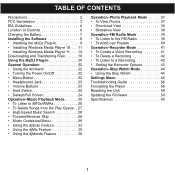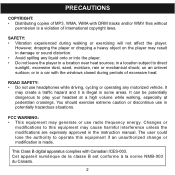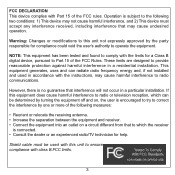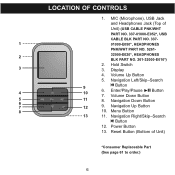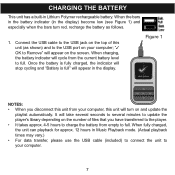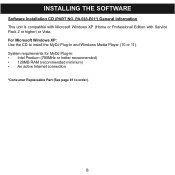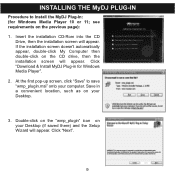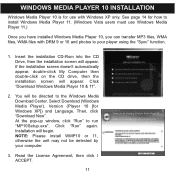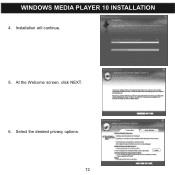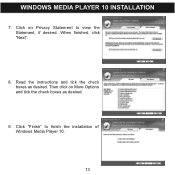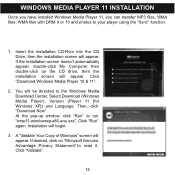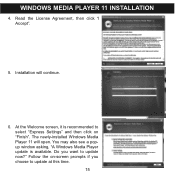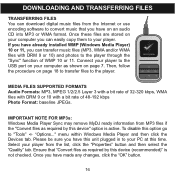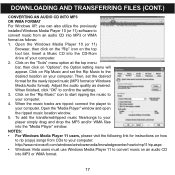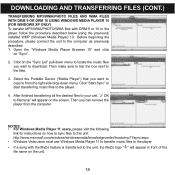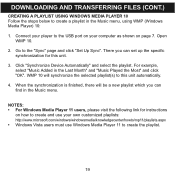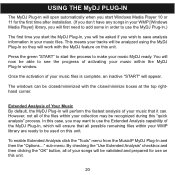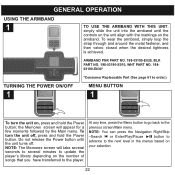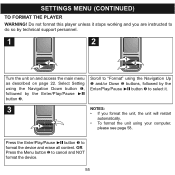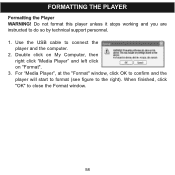Memorex MMP8590-BLK Support Question
Find answers below for this question about Memorex MMP8590-BLK - 2 GB, Digital Player.Need a Memorex MMP8590-BLK manual? We have 1 online manual for this item!
Question posted by cuminz on May 1st, 2010
My Memorex Mmp8590 Blk
my memorex mmp8590 just stop working and i tired to reset it and it still isn't working i need help please.
Current Answers
Related Memorex MMP8590-BLK Manual Pages
Similar Questions
Music
how do i download music on to my memorex mmp8590-pink
how do i download music on to my memorex mmp8590-pink
(Posted by Anonymous-114550 10 years ago)
Voice Recordings
i wish to transfer voice recordings from my memorex mmp8590 to my computor. but when i plug it in i ...
i wish to transfer voice recordings from my memorex mmp8590 to my computor. but when i plug it in i ...
(Posted by yingyang123 12 years ago)
Cant Transfer Music To It Windows Dosent Recognize The Mp3 Player
cant transfer music and the drivers on it dosent seem to work
cant transfer music and the drivers on it dosent seem to work
(Posted by evverardo 13 years ago)
Mmp8570
I do not have my cd software to download my digital audio player
I do not have my cd software to download my digital audio player
(Posted by demoss 13 years ago)