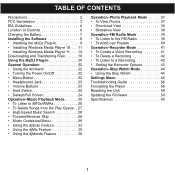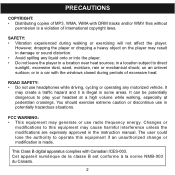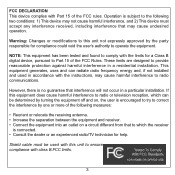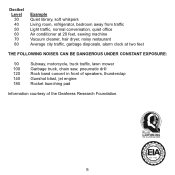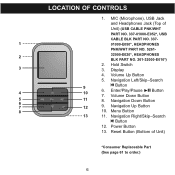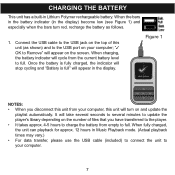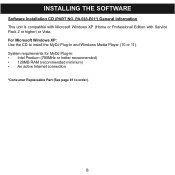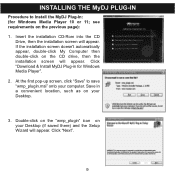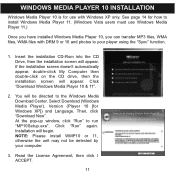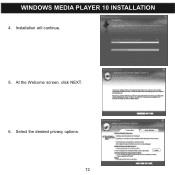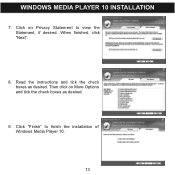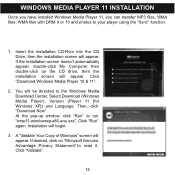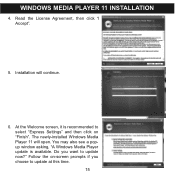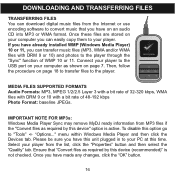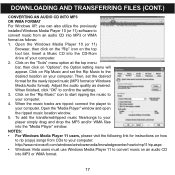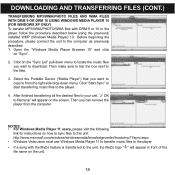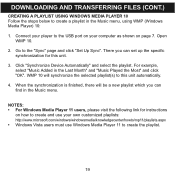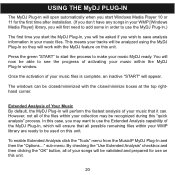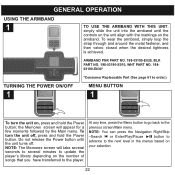Memorex MMP8590-BLK Support Question
Find answers below for this question about Memorex MMP8590-BLK - 2 GB, Digital Player.Need a Memorex MMP8590-BLK manual? We have 1 online manual for this item!
Question posted by busseypaul178 on May 14th, 2012
Memorex Mks 8590 Karaoke Machine
where can i purchase the microphone and cables to this unit.
Current Answers
Related Memorex MMP8590-BLK Manual Pages
Similar Questions
How Do I Downioad Music On To My Player?
(Posted by leehthom79 9 years ago)
I Am Getting A Message That I Need An Update To My Memorex Player
Are updates available for memorex Bueray players, and if so, how can I get and apply them?
Are updates available for memorex Bueray players, and if so, how can I get and apply them?
(Posted by pkmcq39 11 years ago)
Why Is 'empty' Reading On Player?
My computer shows mp-3s that I transferred to MMP8585C, but the player says "empty",\. ????
My computer shows mp-3s that I transferred to MMP8585C, but the player says "empty",\. ????
(Posted by db101836 12 years ago)
Mmp8570
I do not have my cd software to download my digital audio player
I do not have my cd software to download my digital audio player
(Posted by demoss 13 years ago)