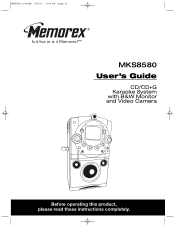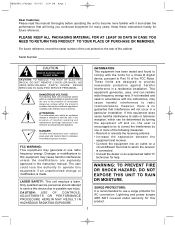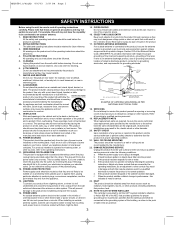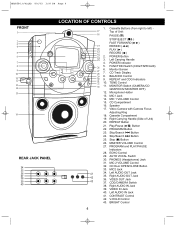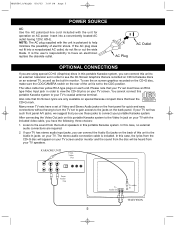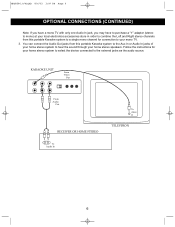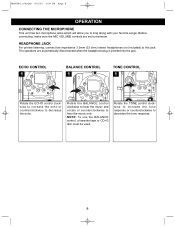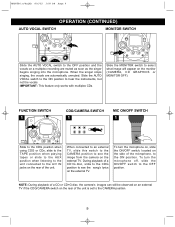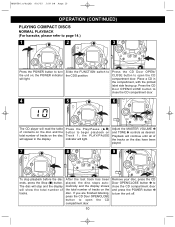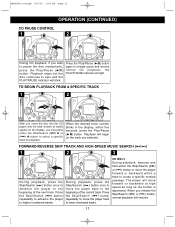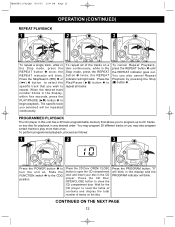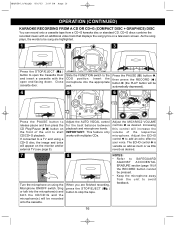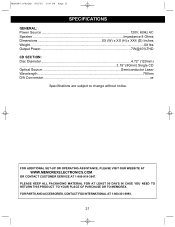Memorex MKS8580 Support Question
Find answers below for this question about Memorex MKS8580 - MKS 8580 Karaoke System.Need a Memorex MKS8580 manual? We have 1 online manual for this item!
Question posted by raymondmehtala on August 5th, 2021
My Microphone Does Not Work.do I Need To Have A Cd/cd G Playing.
The person who posted this question about this Memorex product did not include a detailed explanation. Please use the "Request More Information" button to the right if more details would help you to answer this question.
Current Answers
Answer #1: Posted by SonuKumar on August 5th, 2021 11:17 PM
https://www.manualslib.com/manual/295208/Memorex-Mks8580.html?page=21
https://www.youtube.com/watch?v=CAz2qlWCrL8
follow reset steps .. avoid self repair if its under warranty.
Please respond to my effort to provide you with the best possible solution by using the "Acceptable Solution" and/or the "Helpful" buttons when the answer has proven to be helpful.
Regards,
Sonu
Your search handyman for all e-support needs!!
Related Memorex MKS8580 Manual Pages
Similar Questions
Microphone Not Working But Everything Else Is. Help?
I have this kareoke machine. Mic won't work. Suffestions
I have this kareoke machine. Mic won't work. Suffestions
(Posted by Anonymous-167293 3 years ago)
Why Doesn't The Power Light Come On My Memorex Mks8580?
Why doesn't the CD drawer open and why doesn't the cassette player work on my Memorex MKS8580.
Why doesn't the CD drawer open and why doesn't the cassette player work on my Memorex MKS8580.
(Posted by barginbette 9 years ago)
Cd Door Reads 'open' And Does Not Play.
The door to one of the CD players does not shut properly. How does one fix this? I have made adjustm...
The door to one of the CD players does not shut properly. How does one fix this? I have made adjustm...
(Posted by mmessina92 11 years ago)
Memorex Cd Micro System's Cd Player Is Not Working; Fails To Read Cd
All other functions including radio and ipod work, but only the cd player does not even rotate disc
All other functions including radio and ipod work, but only the cd player does not even rotate disc
(Posted by kantishah 11 years ago)
Cd Player Will Not Play
In the morning the Cd played In the afternoon it would not. It is not spinning . It just says CD rea...
In the morning the Cd played In the afternoon it would not. It is not spinning . It just says CD rea...
(Posted by lfs60 13 years ago)