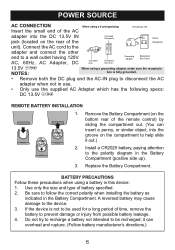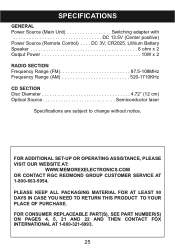Memorex Mi1112 - Micro System Support and Manuals
Get Help and Manuals for this Memorex item

View All Support Options Below
Free Memorex Mi1112 manuals!
Problems with Memorex Mi1112?
Ask a Question
Free Memorex Mi1112 manuals!
Problems with Memorex Mi1112?
Ask a Question
Most Recent Memorex Mi1112 Questions
Dvd Player Buit In Tv
My dvd player in tv not working is this a known issue for these tvs?
My dvd player in tv not working is this a known issue for these tvs?
(Posted by Coolchic535 8 years ago)
Cd Door Reads 'open' And Does Not Play.
The door to one of the CD players does not shut properly. How does one fix this? I have made adjustm...
The door to one of the CD players does not shut properly. How does one fix this? I have made adjustm...
(Posted by mmessina92 11 years ago)
No Power On For Tuner Or Cd
Clock is working on unit but I cannot turn on either tuner or CD-new battery in remote. Prior to thi...
Clock is working on unit but I cannot turn on either tuner or CD-new battery in remote. Prior to thi...
(Posted by dolanfrank 11 years ago)
Popular Memorex Mi1112 Manual Pages
Memorex Mi1112 Reviews
We have not received any reviews for Memorex yet.