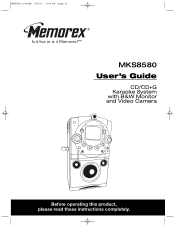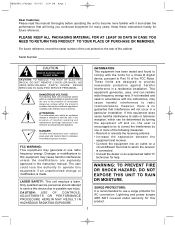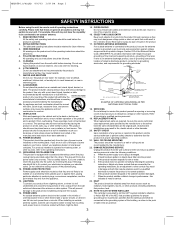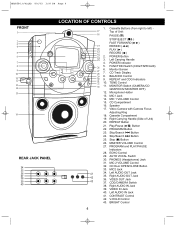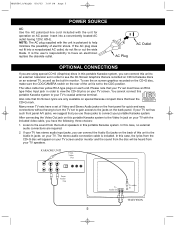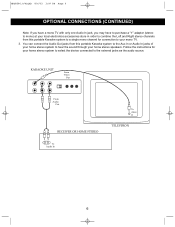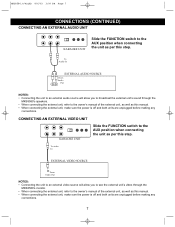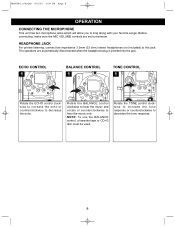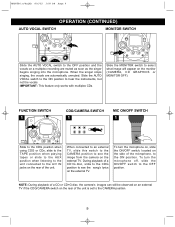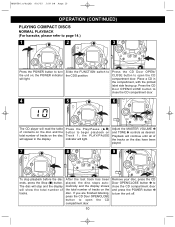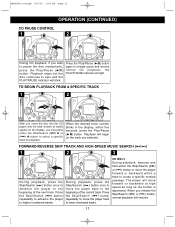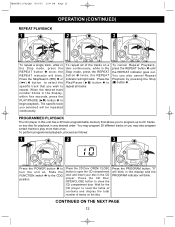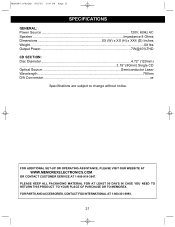Memorex MKS8580 Support Question
Find answers below for this question about Memorex MKS8580 - MKS 8580 Karaoke System.Need a Memorex MKS8580 manual? We have 1 online manual for this item!
Question posted by barginbette on October 1st, 2014
Why Doesn't The Power Light Come On My Memorex Mks8580?
Why doesn't the CD drawer open and why doesn't the cassette player work on my Memorex MKS8580.
Current Answers
Related Memorex MKS8580 Manual Pages
Similar Questions
Mks 8580
how to replace the drive belt on the cassette player of the karaoke unit? Also what size belt
how to replace the drive belt on the cassette player of the karaoke unit? Also what size belt
(Posted by pfriedman50 1 year ago)
My Microphone Does Not Work.do I Need To Have A Cd/cd G Playing.
(Posted by raymondmehtala 2 years ago)
Microphone Not Working But Everything Else Is. Help?
I have this kareoke machine. Mic won't work. Suffestions
I have this kareoke machine. Mic won't work. Suffestions
(Posted by Anonymous-167293 3 years ago)
Vertical Lines On The Monitor
I have a bunch of verticle lines that are not moving so the picture doesn't come in clear. Is there ...
I have a bunch of verticle lines that are not moving so the picture doesn't come in clear. Is there ...
(Posted by danetteharrison 9 years ago)
No Sound Coming Through Speakers
I have a Memorex Mi1111 when you play a CD or ipod no sound/music comes through the speakers but you...
I have a Memorex Mi1111 when you play a CD or ipod no sound/music comes through the speakers but you...
(Posted by tonypjames 11 years ago)