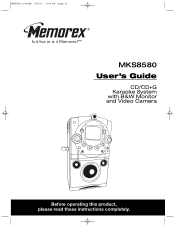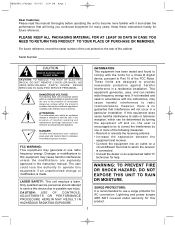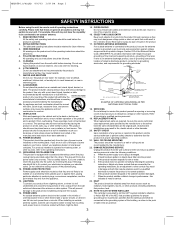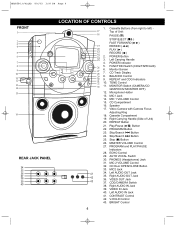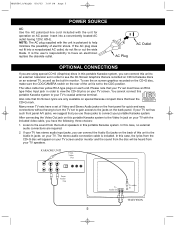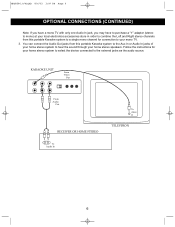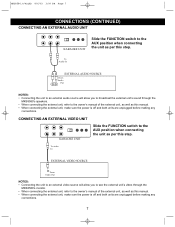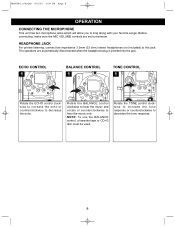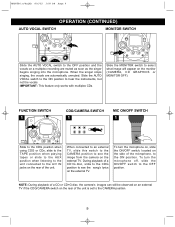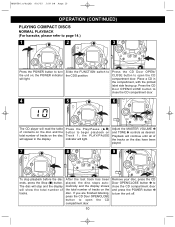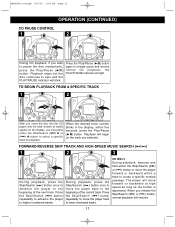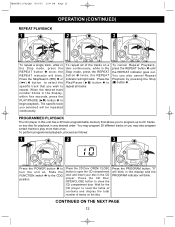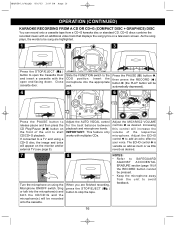Memorex MKS8580 Support Question
Find answers below for this question about Memorex MKS8580 - MKS 8580 Karaoke System.Need a Memorex MKS8580 manual? We have 1 online manual for this item!
Question posted by danetteharrison on December 22nd, 2014
Vertical Lines On The Monitor
I have a bunch of verticle lines that are not moving so the picture doesn't come in clear. Is there a way to adjust this?
Current Answers
Answer #1: Posted by TechSupport101 on December 23rd, 2014 10:04 PM
Hi. Try and diconnect all connections and afterwards try to cautiously re-set it up with the assistance of the User Guid here http://www.helpowl.com/manuals/Memorex/MKS8580/14171. Unfortunatly, the described issue may also be an indication of a mechanical failure which will sadly require service.
Related Memorex MKS8580 Manual Pages
Similar Questions
Mks 8580
how to replace the drive belt on the cassette player of the karaoke unit? Also what size belt
how to replace the drive belt on the cassette player of the karaoke unit? Also what size belt
(Posted by pfriedman50 1 year ago)
Microphone Not Working But Everything Else Is. Help?
I have this kareoke machine. Mic won't work. Suffestions
I have this kareoke machine. Mic won't work. Suffestions
(Posted by Anonymous-167293 3 years ago)
Looking For Ir Remote Control Codes For A Memorex Mi1111 Home Audio System.
Got an IR Blaster on my (Android) phone & a MI1111 Sound System w/ no control so looking for the...
Got an IR Blaster on my (Android) phone & a MI1111 Sound System w/ no control so looking for the...
(Posted by scart69 10 years ago)
Words Not Showing On Monitor
(Posted by Anonymous-127327 10 years ago)
What Does The Line In Jack On Memorex Boom Box Do?
(Posted by Jaz1964 11 years ago)