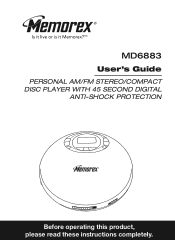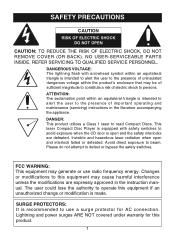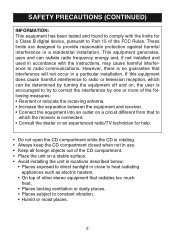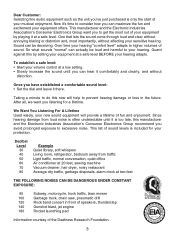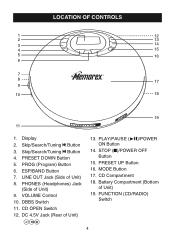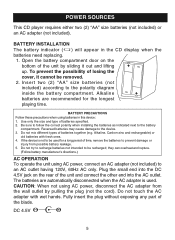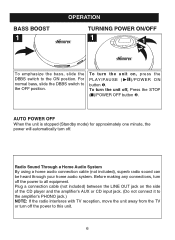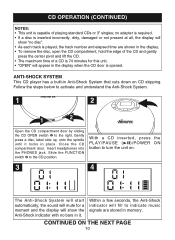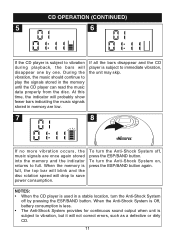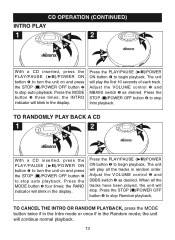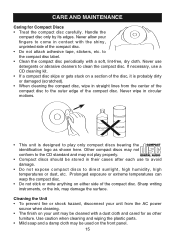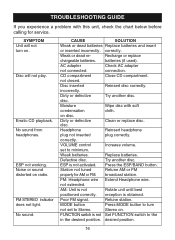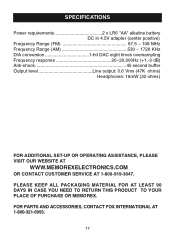Memorex MD6883SIL Support Question
Find answers below for this question about Memorex MD6883SIL - Personal CD w/45sec. anti-shock.Need a Memorex MD6883SIL manual? We have 1 online manual for this item!
Question posted by lkearse2000 on January 22nd, 2013
How Do I Get The Memorexy Cd-rw To Record Music And Work In Car And Home Systems
I can make the music CD and it will play on the couputer but not on the car and home system
Current Answers
Related Memorex MD6883SIL Manual Pages
Similar Questions
How Do Check The Memorex Model #md6451blk, To See If It Works.
put new batteries and a good CD. Problem is that when I try to get it to come on nothing happens. Ju...
put new batteries and a good CD. Problem is that when I try to get it to come on nothing happens. Ju...
(Posted by Jeffchristy 5 months ago)
Book On Cd - Can I Stop And Start Where I Left Off?
Is there a way, when listening to a book on CD on this CD player, to stop, say, mid-chapter, and sta...
Is there a way, when listening to a book on CD on this CD player, to stop, say, mid-chapter, and sta...
(Posted by johnny37214 11 years ago)
How Do You Turn On The Memorex Md6451blk Protable Cd Player?
How do you turn on the Memorex MD6451BLK protable CD Player?
How do you turn on the Memorex MD6451BLK protable CD Player?
(Posted by jrobillard 12 years ago)
Will Not Play Cd's
new cd player will not play cd's run for awhile then displays err
new cd player will not play cd's run for awhile then displays err
(Posted by Anonymous-21052 13 years ago)