Memorex MD6883SIL - Personal CD w/45sec. anti-shock Support and Manuals
Get Help and Manuals for this Memorex item
This item is in your list!

View All Support Options Below
Free Memorex MD6883SIL manuals!
Problems with Memorex MD6883SIL?
Ask a Question
Free Memorex MD6883SIL manuals!
Problems with Memorex MD6883SIL?
Ask a Question
Most Recent Memorex MD6883SIL Questions
How Do I Get The Memorexy Cd-rw To Record Music And Work In Car And Home Systems
I can make the music CD and it will play on the couputer but not on the car and home system
I can make the music CD and it will play on the couputer but not on the car and home system
(Posted by lkearse2000 11 years ago)
Popular Memorex MD6883SIL Manual Pages
User Guide - Page 1
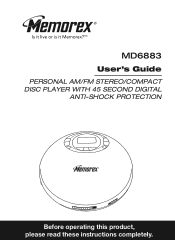
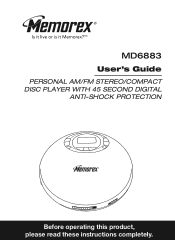
MD6883
User's Guide
PERSONAL AM/FM STEREO/COMPACT DISC PLAYER WITH 45 SECOND DIGITAL
ANTI-SHOCK PROTECTION
Before operating this product, please read these instructions completely.
User Guide - Page 2
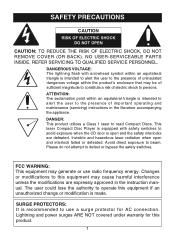
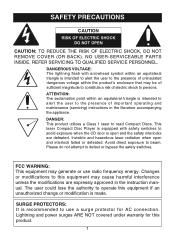
...SERVICING TO QUALIFIED SERVICE PERSONNEL.
This laser Compact Disc Player... switches to avoid exposure when the CD door is recommended to this equipment may... to use radio frequency energy. NO USER-SERVICEABLE PARTS INSIDE. Please do not attempt to read...risk of important operating and maintenance (servicing) instructions in the instruction manual.
Avoid direct exposure to persons. FCC...
User Guide - Page 3
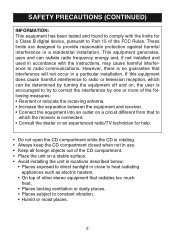
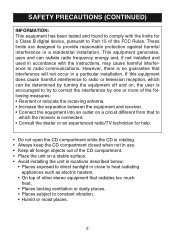
...CD compartment. • Place the unit on a circuit different from that interference will not occur in a particular installation. These limits are designed to radio communications. SAFETY PRECAUTIONS (CONTINUED)
INFORMATION: This equipment has been tested and found to comply with the instructions... radio/TV technician for a Class B digital device, pursuant to Part 15 of the FCC Rules.
User Guide - Page 4
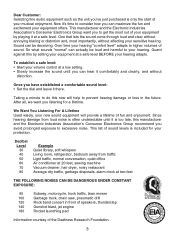
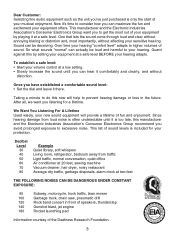
...the most importantly, without annoying blaring or distortion and, most out of your equipment by setting your equipment at two feet
THE FOLLOWING NOISES CAN BE DANGEROUS UNDER CONSTANT EXPOSURE:
90
Subway...prolonged exposure to do this by playing it is often undetectable until it at a low setting. • Slowly increase the sound until you can be loud and harmful to higher volumes...
User Guide - Page 5
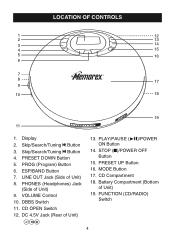
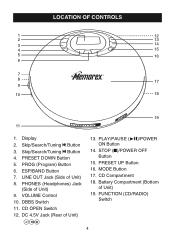
... Button
15. Battery Compartment (Bottom
of Unit)
z
13. LINE OUT Jack (Side of Unit) 9. PLAY/PAUSE (®p)/POWER ON Button
14. MODE Button 17. FUNCTION (CD/RADIO)
Switch
4 PRESET DOWN Button 5. LOCATION OF CONTROLS
1
12
2
13
3
14
4
15
5
16
6
7
8
17
9
10
18
19 11
1. Skip/Search/Tuning o Button 4. PHONES (Headphones) Jack...
User Guide - Page 6
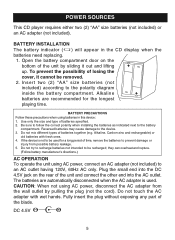
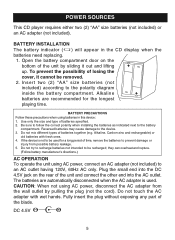
... an AC outlet having 120V, 60Hz AC only. POWER SOURCES
This CD player requires either two (2) "AA" size batteries (not included) or .... 5. Be sure to follow the correct polarity when installing the batteries as indicated next to be removed.
2.
...using batteries in the CD display when the
batteries need replacing.
1. Fully insert the plug without exposing any part of time, remove ...
User Guide - Page 7
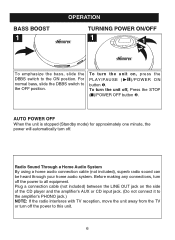
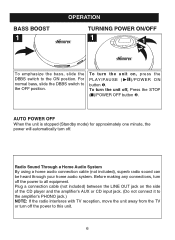
... the STOP (I)/POWER OFF button 2. For
normal bass, slide the DBBS switch to the ON position. To turn the unit on the side of the CD player and the amplifier's AUX or CD input jack. (Do not connect it to all equipment.
User Guide - Page 8


....
If FM STEREO
reception button 3
is weak, turn the radio off, press the STOP (I)/POWER OFF button. RADIO OPERATION
TO LISTEN TO THE RADIO
1
2
2
23
1 1
Set the VOLUME control 1 to turn the unit on. AUTO SCAN Press and hold the Skip/Search/ Tuning o 1 or n 2 button for best FM reception.
User Guide - Page 9
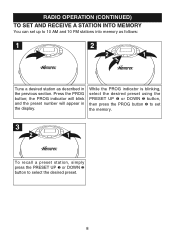
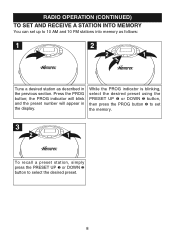
the PROG indicator will blink and the preset number will appear in the previous section. RADIO OPERATION (CONTINUED)
TO SET AND RECEIVE A STATION INTO MEMORY
You can set the memory.
3
2
1
2
1
2
2
1
To recall a preset station, simply press the PRESET UP 1 or DOWN 2 button to 10 AM and 10 FM stations into memory as follows...
User Guide - Page 10


...e2lapsed time will
Skip/Search/Tuning
3 or 4 ap2pear. Gently press a disc, label side up, onto the spindle until it locks in 1the
off or
stop wait
1...while unit
in place. Close
3 the CD compartment lid.
CD OPERATION
TO PLAY A CD (Standard, CD-R and CD-RW)
1
2
1
1
1
2
Open the CD compartment lid by sliding the CD OPEN switch 1 to the CD position. Press the PLAY/PAUSE (®...
User Guide - Page 11
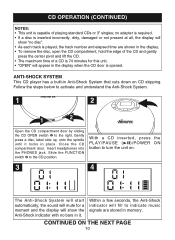
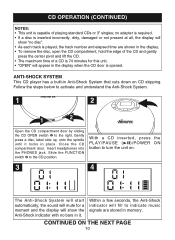
.... Gently
press a disc, label side up, onto the spindle until it . Close the CD compartment door. Insert headphones into
3 the PHONES jack. Slide the FUNCTION
switch 2 to the right.
Within a few seconds, the Anti-Shock indicator will fill to turn the unit on CD skipping.
ANTI-SHOCK SYSTEM This CD player has a built-in Anti...
User Guide - Page 12
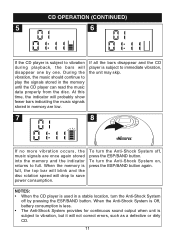
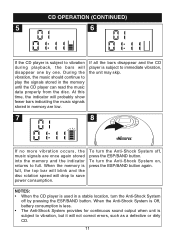
...the music signals are low. To turn the Anti-Shock System off by one. CD OPERATION (CONTINUED)
5
6
If the CD player is subject to full.
Whe2n
the
Anti-S3hock
System
is
Off,
• The... will not correct errors, such as a defective or dirty
CD.
11
When the memory is less.
NOTES:
4
• When the CD player is used in the memory until the CD player can read the ...
User Guide - Page 16
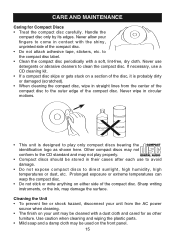
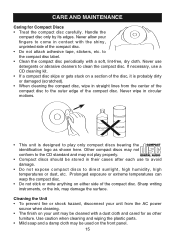
... as other
furniture. to the CD standard and may be used on either side of the compact disc. Other compact discs may not conform to the compact disc label. • Clean the compact ...each use a CD cleaning kit. • If a compact disc skips or gets stuck on your fingers to the outer edge of the compact disc.
Use caution when cleaning and wiping the plastic parts. •...
User Guide - Page 17
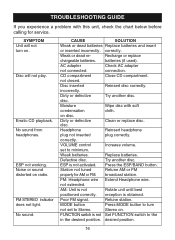
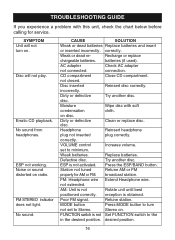
... Stereo. Stereo on disc. Erratic CD playback. No sound. AC adapter
Check AC adapter
not connected. Disc inserted
Reinsert disc correctly. Moisture
Wipe disc with this unit, check the chart below before calling for AM or FM.
Replace batteries. Try another disc.
Retune station.
TROUBLESHOOTING GUIDE
If you experience a problem with soft
condensation
cloth. CAUSE...
User Guide - Page 18
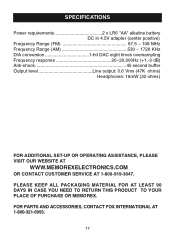
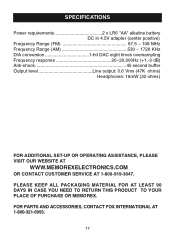
SPECIFICATIONS
... SET-UP OR OPERATING ASSISTANCE, PLEASE VISIT OUR WEBSITE AT
WWW.MEMOREXELECTRONICS.COM
OR CONTACT CUSTOMER SERVICE AT 1-800-919-3647. FOR PARTS AND... ACCESSORIES, CONTACT FOX INTERNATIONAL AT 1-800-321-6993.
17 PLEASE KEEP ALL PACKAGING MATERIAL FOR AT LEAST 90 DAYS IN CASE YOU NEED TO RETURN THIS PRODUCT TO YOUR PLACE OF PURCHASE OR MEMOREX...
Memorex MD6883SIL Reviews
Do you have an experience with the Memorex MD6883SIL that you would like to share?
Earn 750 points for your review!
We have not received any reviews for Memorex yet.
Earn 750 points for your review!
