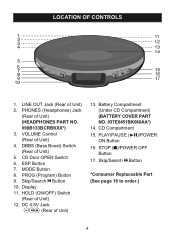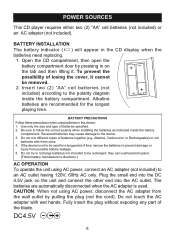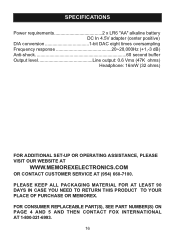Memorex MD6451BLK Support Question
Find answers below for this question about Memorex MD6451BLK - Personal CD Player.Need a Memorex MD6451BLK manual? We have 1 online manual for this item!
Question posted by johnny37214 on June 7th, 2012
Book On Cd - Can I Stop And Start Where I Left Off?
Is there a way, when listening to a book on CD on this CD player, to stop, say, mid-chapter, and start back up, say, a day later, where it left off?
Current Answers
Related Memorex MD6451BLK Manual Pages
Similar Questions
Can I Program The 6451 Cd Player To Pick Up Where It Left Off
i bought this player for my blind aunt so she could listen to books on tape. But in trying it put, e...
i bought this player for my blind aunt so she could listen to books on tape. But in trying it put, e...
(Posted by Fitzgeraldnj 8 years ago)
Trouble Starting To Play A Cd
When I try to start, the word "Hold" appears momentarily in the display, but the CD does not start t...
When I try to start, the word "Hold" appears momentarily in the display, but the CD does not start t...
(Posted by saulrosen 9 years ago)
I Have This Personal Cd Player And It Is Practically New. I Put In New Batterie
and cleaned the eye but it will not power on at all
and cleaned the eye but it will not power on at all
(Posted by hugsomone 10 years ago)
Volume Problems On Cd Player
The volume on my Memorex Extreme cd player will not go up or down
The volume on my Memorex Extreme cd player will not go up or down
(Posted by chachey5744 12 years ago)
Cd Player Stops After A Few(10 To 15)
Seconds Of Play.
(Posted by jwil032 12 years ago)