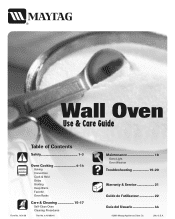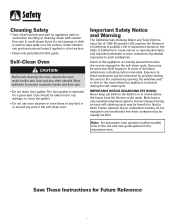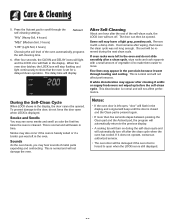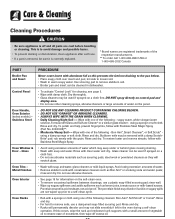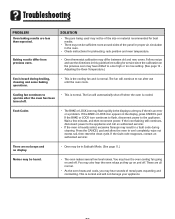Maytag MMW5530DAB Support Question
Find answers below for this question about Maytag MMW5530DAB - 30" Electric Combination Oven.Need a Maytag MMW5530DAB manual? We have 1 online manual for this item!
Question posted by copygirl28 on August 7th, 2014
Cannot Turn Oven On
The touch pad for the oven no longer works. Where do we start?
Current Answers
Answer #1: Posted by Odin on August 7th, 2014 10:27 AM
Hope this is useful. Please don't forget to click the Accept This Answer button if you do accept it. My aim is to provide reliable helpful answers, not just a lot of them. See https://www.helpowl.com/profile/Odin.
Related Maytag MMW5530DAB Manual Pages
Maytag Knowledge Base Results
We have determined that the information below may contain an answer to this question. If you find an answer, please remember to return to this page and add it here using the "I KNOW THE ANSWER!" button above. It's that easy to earn points!-
How do I use my temperature controls? - French door/exterior dispenser refrigerator
...cool the compartments any faster. Press the (+) or (-) touch pads until Off appears in the crisper drawer Refrigerator not operating...turn Off/On: Depending on the refrigerator, do I use . Style 2 Press the Freezer (+) pad until the desired temperature set point for your food may decide that cooling is on, the temperature display shows the actual temperature of the (+) or (-) touch pad... -
Lights flashing on the dishwasher
...;make sure the door is not draining The selected Cycles/Options lights are flashing. My dishwasher will not start FAQs Knowledgebase search tips Product Recall Information Using the dishwasher delay start -up to a 30-second delay before the dishwasher resumes. There may be up was interrupted. The flashing lights indicate that... -
Moisture between French Doors
...that warms the surface to Humidity Control Touch Screen Energy Saver (on some models) Humidity Control (on some models press the Humidity Control pad once. For more information. The Humidity...door refrigerators The Humidity Control Moisture in the "off" position. The Energy Saver Feature turns on the vertical hinged seal. The Energy Saver heater is operating when the Energy...
Similar Questions
Maytag Mmw5530dab Control Panel
all control panel buttons work except bake and broil. Both heating elements work. I cleaned the pane...
all control panel buttons work except bake and broil. Both heating elements work. I cleaned the pane...
(Posted by dwinger 8 years ago)
Maytag Mmw5530dab Combination Wall Oven/microwave Oven Keypad
I have an 11 year old MMW5530DAB Maytag combination. The "Bake and numbers 6 & 9" buttons do not...
I have an 11 year old MMW5530DAB Maytag combination. The "Bake and numbers 6 & 9" buttons do not...
(Posted by sgt7494 8 years ago)
Touch Pad Does Not Work On Maytag Wall Oven Mew6530ddb. Only Clock Displays.
last week, the touch pad was cleaned. It has not worked since.
last week, the touch pad was cleaned. It has not worked since.
(Posted by gillianhanlon 9 years ago)
Maytag Wall Oven Mew6530ddb Touch Pad Will Not Work. Only The Clock Displays.
Last week, the touch pad was cleaned. We tried suggestions in the manual.
Last week, the touch pad was cleaned. We tried suggestions in the manual.
(Posted by gillianhanlon 9 years ago)
Double Oven Model #mew6630ddb Touch Pad Does Not Work, Replaced Control Panel
still doesnt work.
still doesnt work.
(Posted by mcmhowl 10 years ago)