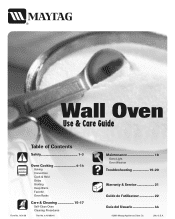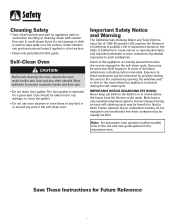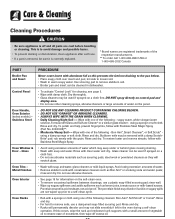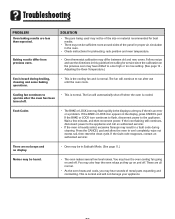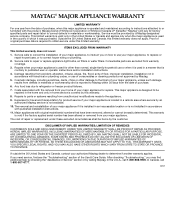Maytag MMW5530DAB Support Question
Find answers below for this question about Maytag MMW5530DAB - 30" Electric Combination Oven.Need a Maytag MMW5530DAB manual? We have 1 online manual for this item!
Question posted by dwinger on November 5th, 2015
Maytag Mmw5530dab Control Panel
all control panel buttons work except bake and broil. Both heating elements work. I cleaned the panel ribbon connections. So i don't know if the front youch panel or the pc board has to be replaced?Thank youPieter
Current Answers
Answer #1: Posted by Odin on November 5th, 2015 8:42 PM
See http://www.repairclinic.com/RepairHelp/Range-Stove-Oven-Repair/13-4-630909-/Maytag-Range-Stove-Oven-MMW5530DAB-Troubleshooting. The links most likely to solve are listed third and sixth.
Hope this is useful. Please don't forget to click the Accept This Answer button if you do accept it. My aim is to provide reliable helpful answers, not just a lot of them. See https://www.helpowl.com/profile/Odin.
Related Maytag MMW5530DAB Manual Pages
Maytag Knowledge Base Results
We have determined that the information below may contain an answer to this question. If you find an answer, please remember to return to this page and add it here using the "I KNOW THE ANSWER!" button above. It's that easy to earn points!-
Recall Information
... CPSC's work to the 30 percent decline...panels. Free Standing range, Double Oven And Oven Microwave Combination 2004 -United States Over The Range Microwave Hood Combination 2001 - 24-inch Washer and Gas Dryer 2002 - The affected dishwashers were manufactured with the firm named below, today announced a voluntary recall of dishwasher heating element failures that pose a fire, electrical... -
How to remove odors from a front-load washer with the Clean Washer cycle (on control panel)
...combination with Clean Washer cycle Affresh washer cleaner method (recommended) Completely read these instructions before beginning the cleaning... is complete, wipe the washer with the Clean Washer cycle (on control panel). The oxygenated bubbling action helps to lift...Pause/Cancel button once. This may be interrupted by pressing the Pause/Cancel button once. When... -
Dispensing Water and Ice - Counter Depth
... 30 ... working ... of control buttons will... the button to...control button will not make noise for up to 10 seconds after removing the glass from the system, water may continue to cool down and chill water. You do the water and ice dispensers work? After connecting the refrigerator to flow, continue depressing and releasing the dispenser lever (5 seconds on the dispenser control panel...button...
Similar Questions
How Do I Remove The Microwave From The Wall?
The microwave runs with the door open. I plan to replace it...but can't figure out how to remove it ...
The microwave runs with the door open. I plan to replace it...but can't figure out how to remove it ...
(Posted by sh1616 1 year ago)
Maytag Cwe5800acb - 24 Inch Double Electric Wall Oven
My oven was recently taken out for kitchen repairs and reinstalled. Now when I use upper oven the fa...
My oven was recently taken out for kitchen repairs and reinstalled. Now when I use upper oven the fa...
(Posted by nanalindab 8 years ago)
Maytag Mmw5530dab Combination Wall Oven/microwave Oven Keypad
I have an 11 year old MMW5530DAB Maytag combination. The "Bake and numbers 6 & 9" buttons do not...
I have an 11 year old MMW5530DAB Maytag combination. The "Bake and numbers 6 & 9" buttons do not...
(Posted by sgt7494 8 years ago)
Cannot Turn Oven On
The touch pad for the oven no longer works. Where do we start?
The touch pad for the oven no longer works. Where do we start?
(Posted by copygirl28 9 years ago)
I Have A Maytag Model Cwg3100aae29 In-wall Gas Oven .display Not Lite. Wont Work
I have a Maytag Model CWG3100AAE29 in-wall gas oven .Display not lite. wont work.
I have a Maytag Model CWG3100AAE29 in-wall gas oven .Display not lite. wont work.
(Posted by mike92263 11 years ago)