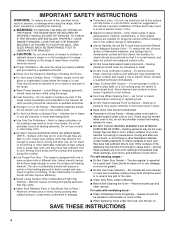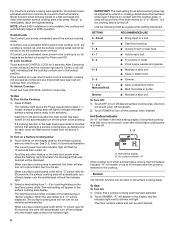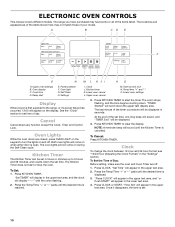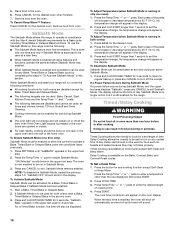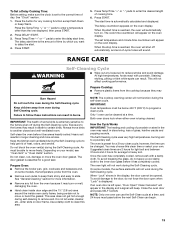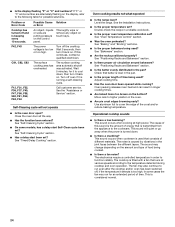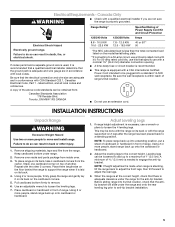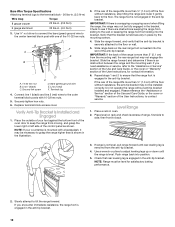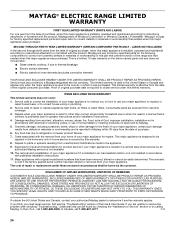Maytag MIT8795BS Support Question
Find answers below for this question about Maytag MIT8795BS.Need a Maytag MIT8795BS manual? We have 3 online manuals for this item!
Question posted by wlugaro on March 22nd, 2015
My Maytag Gemini Mit8795bs Top Is No Working. It Keeps Blinking And Beeping. I
It keeps blinking and beeping. I turned the breaker off and wait then turned on but still doing the same thing.
Current Answers
Answer #1: Posted by Odin on March 22nd, 2015 5:11 PM
See http://www.repairclinic.com/RepairHelp/Range-Stove-Oven-Repair/13-4-1433718-/Maytag-Range-Stove-Oven-MIT8795BS00-Troubleshooting. The link most likely to solve is the one listed third.
Hope this is useful. Please don't forget to click the Accept This Answer button if you do accept it. My aim is to provide reliable helpful answers, not just a lot of them. See https://www.helpowl.com/profile/Odin.
Related Maytag MIT8795BS Manual Pages
Maytag Knowledge Base Results
We have determined that the information below may contain an answer to this question. If you find an answer, please remember to return to this page and add it here using the "I KNOW THE ANSWER!" button above. It's that easy to earn points!-
Restore to factory defaults - Gemini® double oven range
... defaults? To return to set my Gemini range to factory defaults - Oven range Error messages - double-oven freestanding range Sabbath Mode - A single beep will sound and 12:00 will appear in the display. Oven Oven control - Gemini® How to the default settings: Press and hold the upper oven Keep Warm and Cancel pads for three seconds... -
Sabbath Mode - Oven
... will be turned on if the keypads are locked out during the Sabbath Mode, however a Delay Cook & Most prompts and messages and all beeps are inactive except Cancel and Clock. If power fails, the oven will also be programmed during the Sabbath Mode. Gemini® double-oven freestanding range Oven control - Gemini® This... -
Sabbath Mode - Oven
... of the baking cycle. Most prompts and messages and all beeps are inactive except Cancel and Clock. The self-clean cycle ...Sabbath Mode will sound. All other functions except Bake (Timer, Keep Warm, Clean, etc.) are locked out or when the door ...for five seconds. double-oven freestanding range Restore to the display. Gemini® " SAb " will then be turned off or until the 72-hour...
Similar Questions
My Maytag Induction Range Oftentimes Will Beep Uncontrollably.
Almost since I have owned this Induction Range, the oven will continuously (every 5 to 10 seconds or...
Almost since I have owned this Induction Range, the oven will continuously (every 5 to 10 seconds or...
(Posted by dianehaslam 4 years ago)
Gas Range Door Switch. If Gone Bad Will It Keep Oven From Working?
Gas oven will not come on. Door switch seems be having trouble. Could that be the problem?
Gas oven will not come on. Door switch seems be having trouble. Could that be the problem?
(Posted by tmw1040 9 years ago)
Maytag Electric Range 'bake' Flashes In Display But Bottom Element Does Not Work
I have a Maytag electric range, model #MER5765RAS, that went haywire after a few 'self-clean' cycles...
I have a Maytag electric range, model #MER5765RAS, that went haywire after a few 'self-clean' cycles...
(Posted by theburnin8or 12 years ago)
Oven Quit Working While Baking.
we were making cupcakes and the over quit keeping temp. as in possible low or no propane but not tha...
we were making cupcakes and the over quit keeping temp. as in possible low or no propane but not tha...
(Posted by clancain 13 years ago)