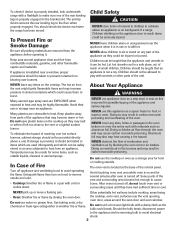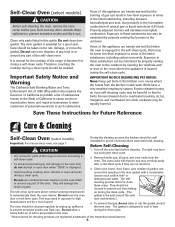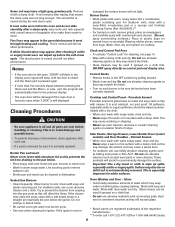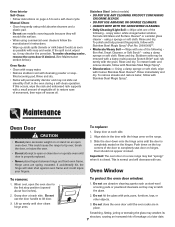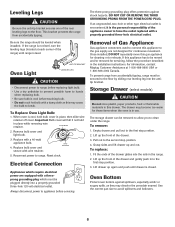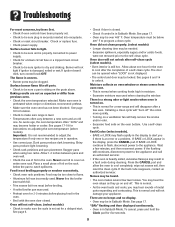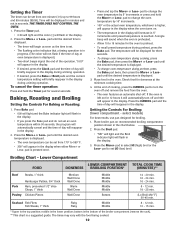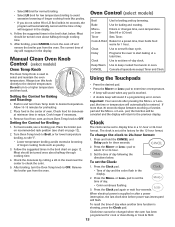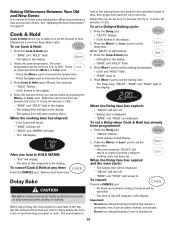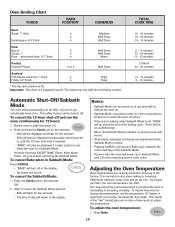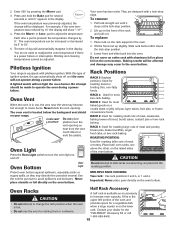Maytag MGR4451BDB Support Question
Find answers below for this question about Maytag MGR4451BDB - 30 Inch Gas Range.Need a Maytag MGR4451BDB manual? We have 1 online manual for this item!
Question posted by clancain on May 8th, 2011
Oven Quit Working While Baking.
we were making cupcakes and the over quit keeping temp. as in possible low or no propane but not that. burners on top of stove continue to work. what is the process to check for fixing the manual leave something to be desire with this problem.
thanks
Current Answers
Related Maytag MGR4451BDB Manual Pages
Maytag Knowledge Base Results
We have determined that the information below may contain an answer to this question. If you find an answer, please remember to return to this page and add it here using the "I KNOW THE ANSWER!" button above. It's that easy to earn points!-
Sound level - Gemini® range
...low (LO) or high (HI). Gemini® range? If the Autoset pad is medium (MEd), but it can be accepted. range How do I adjust the sound level on my Gemini ® Oven Normal gas range... sounds The factory default setting for three seconds. To change the volume setting: Press and hold Delay and upper oven Cancel pads for sound is not pressed within 30 seconds,... -
Recall Information
... Standing range, Double Oven And Oven Microwave Combination 2004 -United States Over The Range Microwave Hood Combination 2001 - 24-inch Washer and Gas Dryer... the risk of fire and contact Maytag to check your serial number Sold at top of consumer products... announced a voluntary recall of Benton Harbor, Mich. CPSC's work to the 30 percent decline in -home repair or receive a rebate following... -
Error messages - Oven
... icon continues to flash, disconnect power to alert you if there is flashing on my oven display. Gemini® Bake or Lock is an error or a problem. If the Bake or Lock icon flashes in the display to the appliance. Wait a few minutes, and then reconnect power. double oven range Oven control - double-oven freestanding range The Bake or...
Similar Questions
Maytag/mgr7775-30-ing-gas-range/21821 Will Not Ignite The Oven Or Broiler.
Maytag/MGR7775-30-ing-gas-range/21821Will not ignite the oven or broiler. When selected to come on I...
Maytag/MGR7775-30-ing-gas-range/21821Will not ignite the oven or broiler. When selected to come on I...
(Posted by plainsdiv1 7 years ago)
Oven Stopped Working In The Middle Of Baking Something. The Burners Still Light
and oven light still works but the control panel with clock and timer went blank
and oven light still works but the control panel with clock and timer went blank
(Posted by dshelton1314 9 years ago)
The Oven Wont Heat (bake Or Broil) And Yet The Self Clean Works
The heating became erratic then quit working. Starting a clenaing cycle then cancelling it once it s...
The heating became erratic then quit working. Starting a clenaing cycle then cancelling it once it s...
(Posted by Anonymous-79069 11 years ago)
Broiler Coming On Unexpectedly.
Recently while making a batch of brownies our oven went haywire and completly scorched the top of th...
Recently while making a batch of brownies our oven went haywire and completly scorched the top of th...
(Posted by swngkd99 12 years ago)
Touch Controls Not Working
Model: MGR4451BDB Recently the "More" button quit working not allowing to increase oven temp. All o...
Model: MGR4451BDB Recently the "More" button quit working not allowing to increase oven temp. All o...
(Posted by radiation0512 12 years ago)