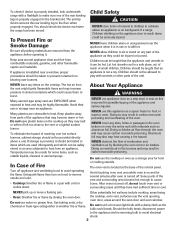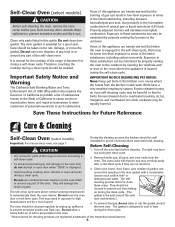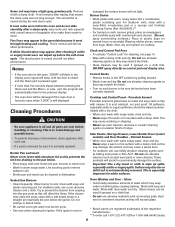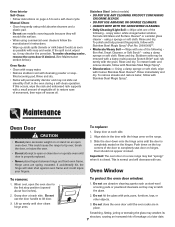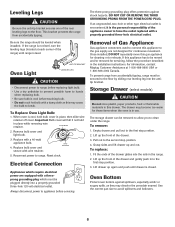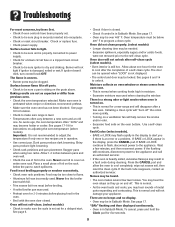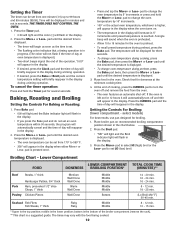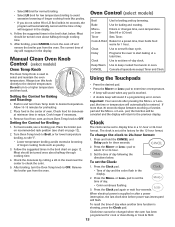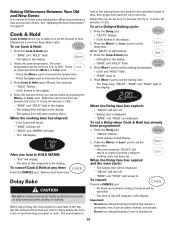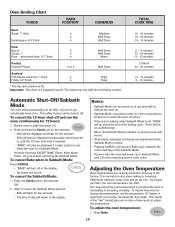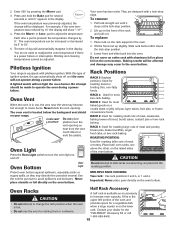Maytag MGR4451BDB Support Question
Find answers below for this question about Maytag MGR4451BDB - 30 Inch Gas Range.Need a Maytag MGR4451BDB manual? We have 1 online manual for this item!
Question posted by radiation0512 on July 20th, 2011
Touch Controls Not Working
Model: MGR4451BDB
Recently the "More" button quit working not allowing to increase oven temp. All other buttons work correctly. Is a new control unit in order or could it be something simple?
Current Answers
Related Maytag MGR4451BDB Manual Pages
Maytag Knowledge Base Results
We have determined that the information below may contain an answer to this question. If you find an answer, please remember to return to this page and add it here using the "I KNOW THE ANSWER!" button above. It's that easy to earn points!-
Sound level - Gemini® range
...", "MEd" or "HI") will sound. double oven range Sabbath Mode - Oven Normal gas range sounds Sound level - range How do I adjust the sound level on my Gemini ® To change the volume setting: Press and hold Delay and upper oven Cancel pads for sound is not pressed within 30 seconds, the control will be changed to the existing setting... -
Recall Information
... steel front panels. The model and serial numbers are trademarks of their dishwasher is still interested in -home repair or receive a rebate following products. Free Standing range, Double Oven And Oven Microwave Combination 2004 -United States Over The Range Microwave Hood Combination 2001 - 24-inch Washer and Gas Dryer 2002 - of Product: Units: About 1.7 million Manufacturer: Maytag... -
Control setup and changing default settings - Microwave oven
... and cooking results - Microwave oven Changing the default settings on a microwave oven. Touch Control Setup pad. You can change weight mode (from lbs. Touch number 1 pad. FAQs Knowledgebase search tips Setting the microwave timer Product Recall Information Best cooking results - Example: To change the default values of your microwave. Control setup and changing default settings...
Similar Questions
Maytag/mgr7775-30-ing-gas-range/21821 Will Not Ignite The Oven Or Broiler.
Maytag/MGR7775-30-ing-gas-range/21821Will not ignite the oven or broiler. When selected to come on I...
Maytag/MGR7775-30-ing-gas-range/21821Will not ignite the oven or broiler. When selected to come on I...
(Posted by plainsdiv1 7 years ago)
Maytag Gemini Double Oven Gas Range Model # Mgt8885xs
maytagGemini double oven gas range model # MGT8885xs middle control know on
maytagGemini double oven gas range model # MGT8885xs middle control know on
(Posted by MichBehnke59 8 years ago)
Oven Stopped Working In The Middle Of Baking Something. The Burners Still Light
and oven light still works but the control panel with clock and timer went blank
and oven light still works but the control panel with clock and timer went blank
(Posted by dshelton1314 9 years ago)
Maytag Gas Range
yes I have a Maytag Gas range and the bake part the oven will not bake. the broiler and top work fin...
yes I have a Maytag Gas range and the bake part the oven will not bake. the broiler and top work fin...
(Posted by nortonsharon 11 years ago)
Oven Quit Working While Baking.
we were making cupcakes and the over quit keeping temp. as in possible low or no propane but not tha...
we were making cupcakes and the over quit keeping temp. as in possible low or no propane but not tha...
(Posted by clancain 13 years ago)