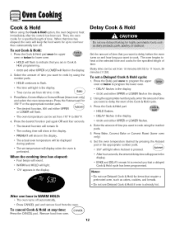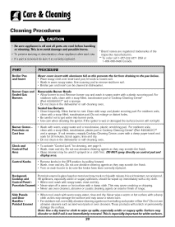Maytag MGR6875ADW Support Question
Find answers below for this question about Maytag MGR6875ADW - Gas Double Oven Range.Need a Maytag MGR6875ADW manual? We have 1 online manual for this item!
Question posted by yiriba on December 7th, 2010
No Display On Front Control Panel
The person who posted this question about this Maytag product did not include a detailed explanation. Please use the "Request More Information" button to the right if more details would help you to answer this question.
Current Answers
Related Maytag MGR6875ADW Manual Pages
Maytag Knowledge Base Results
We have determined that the information below may contain an answer to this question. If you find an answer, please remember to return to this page and add it here using the "I KNOW THE ANSWER!" button above. It's that easy to earn points!-
Control lock - Gemini® double-oven freestanding range
... in the display when the touchpads and doors are locked. double oven range Sabbath Mode - Gemini® The touchpad and oven doors can be locked for cleaning or to factory defaults - Hold pads for three seconds. Control lock - The touchpad controls will remain in use . Gemini® Oven Oven control - Both oven doors lock. double-oven freestanding range Restore to... -
Sabbath Mode - Oven
... the oven is active. All keys are locked out or when the door is set temperature, rather than the actual oven cavity temperature. A Cook & double-oven freestanding range Oven control - ...during the Sabbath Mode. double-oven freestanding range Restore to the display. To cancel the Sabbath Mode: Press the Clock pad for three seconds. double oven range Hold can be programmed ... -
Sabbath Mode - Oven
... will return to factory defaults - double-oven freestanding range Restore to the display. All keys are locked out during the Sabbath Mode. If the oven light is started , the temperature display will immediately show the set , the Bake icon will appear in the Sabbath Mode. Control lock - double oven range A Cook & Hold can be displayed if a bake cycle is...
Similar Questions
Why Does The Control Panel Stuck Saying Field?
Control panel says field
Control panel says field
(Posted by Jessessilva1962 1 year ago)
How Do I Find Out My Models Year Built, And The Original Price?
I want to find out how much the original owners spent in this double oven, and also the year it was ...
I want to find out how much the original owners spent in this double oven, and also the year it was ...
(Posted by ellesrx 7 years ago)
Maytag Mmw5530dab Control Panel
all control panel buttons work except bake and broil. Both heating elements work. I cleaned the pane...
all control panel buttons work except bake and broil. Both heating elements work. I cleaned the pane...
(Posted by dwinger 8 years ago)
Upper Oven Won't Heat Up.
My upper oven won't heat up anymore. Oven is less than 5 years old. Is this something with a simple ...
My upper oven won't heat up anymore. Oven is less than 5 years old. Is this something with a simple ...
(Posted by csinatra 12 years ago)
Maytag Mgr6875adw Ovens Made Wooshing Noise.
My ovens cook well most of the time but often they will make a horrible wooshing sound that only goe...
My ovens cook well most of the time but often they will make a horrible wooshing sound that only goe...
(Posted by nsippel 13 years ago)