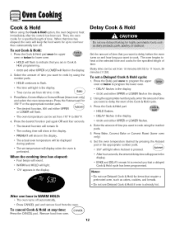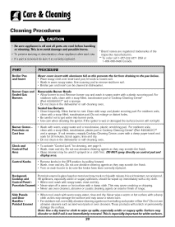Maytag MGR6875ADW Support Question
Find answers below for this question about Maytag MGR6875ADW - Gas Double Oven Range.Need a Maytag MGR6875ADW manual? We have 1 online manual for this item!
Question posted by krystinakleich on January 3rd, 2010
Can't Get Our Maytag Mgr6875adw Top Oven To Shut Off.
Will not stay off.unless unplugged . Tripped the circuited breaker ,got it back on and now it won't shut off. Get's very hot.
Current Answers
Related Maytag MGR6875ADW Manual Pages
Maytag Knowledge Base Results
We have determined that the information below may contain an answer to this question. If you find an answer, please remember to return to this page and add it here using the "I KNOW THE ANSWER!" button above. It's that easy to earn points!-
Dryer does not heat - Electric dryer
... is properly installed. Gas dryer FAQs Knowledgebase search tips My dryer will not start Damp loads or long drying times - Dryer Expect loads dried with the other temperature selections. The power supply cord may not have heat. Has a household fuse blown or has a circuit breaker tripped? Electric dryers use 2 household fuses or circuit breakers. Did you... -
Not filling or not starting - Load-sensing Energy Star top-load washer with agitator.
... household circuit breaker or Ground Fault Circuit Interrupt (GFCI) outlet has tripped. If so, reset the circuit breaker or Ground Fault Circuit Interrupt. If the washer is too close to continue. Are both the hot and ... washer with agitator. The washer will only fill once the lid is shut off the water and remove the inlet hoses from the water inlet valve screens. Turn ... -
Recall Information
... disconnect the electric supply by shutting off the fuse or circuit breaker controlling it, inform all users ... range, Double Oven And Oven Microwave Combination 2004 -United States Over The Range Microwave Hood Combination 2001 - 24-inch Washer and Gas ...same product. Consumers should stop using products immediately unless otherwise instructed. Consumer Product Safety Commission is $...
Similar Questions
Oven Shuts Off After Getting To Desired Temperature. It Flashes Bake After Shutt
Oven shuts off after getting to desired temperature. It flashes bake after shutting off oven. I chan...
Oven shuts off after getting to desired temperature. It flashes bake after shutting off oven. I chan...
(Posted by volston71 2 years ago)
Beep Sound And Now Ovens Wont Work
out of no where i hear a beep sound. It coming from my stove, i then checked to see if my ovens will...
out of no where i hear a beep sound. It coming from my stove, i then checked to see if my ovens will...
(Posted by boomerkoda 10 years ago)
My Maytag Wall Oven Shuts Off
My wall oven gets to the desired temperature and runs for awhile then shuts down. If I tap on the ke...
My wall oven gets to the desired temperature and runs for awhile then shuts down. If I tap on the ke...
(Posted by nlambiase 11 years ago)
Upper Oven Won't Heat Up.
My upper oven won't heat up anymore. Oven is less than 5 years old. Is this something with a simple ...
My upper oven won't heat up anymore. Oven is less than 5 years old. Is this something with a simple ...
(Posted by csinatra 12 years ago)
Maytag Mgr6875adw Ovens Made Wooshing Noise.
My ovens cook well most of the time but often they will make a horrible wooshing sound that only goe...
My ovens cook well most of the time but often they will make a horrible wooshing sound that only goe...
(Posted by nsippel 13 years ago)