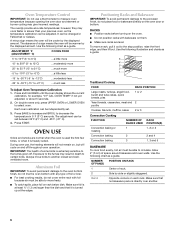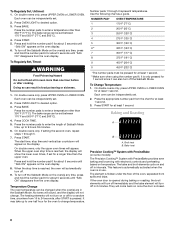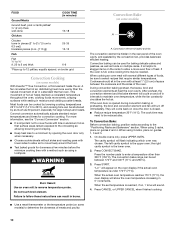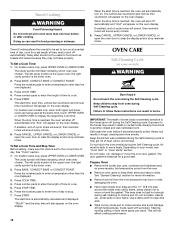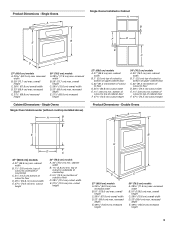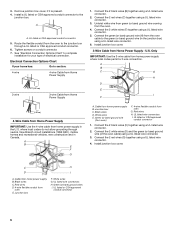Maytag MEW7630WDS Support Question
Find answers below for this question about Maytag MEW7630WDS.Need a Maytag MEW7630WDS manual? We have 2 online manuals for this item!
Question posted by volston71 on March 20th, 2022
Oven Shuts Off After Getting To Desired Temperature. It Flashes Bake After Shutt
Oven shuts off after getting to desired temperature. It flashes bake after shutting off oven. I changed out temperature sensor and it still does the same thing. Bottom oven works fine but light will not shut off.
Current Answers
Answer #1: Posted by SonuKumar on March 21st, 2022 7:29 AM
Please respond to my effort to provide you with the best possible solution by using the "Acceptable Solution" and/or the "Helpful" buttons when the answer has proven to be helpful.
Regards,
Sonu
Your search handyman for all e-support needs!!
Related Maytag MEW7630WDS Manual Pages
Maytag Knowledge Base Results
We have determined that the information below may contain an answer to this question. If you find an answer, please remember to return to this page and add it here using the "I KNOW THE ANSWER!" button above. It's that easy to earn points!-
Water dispenser not working - Side by side refrigerator
...and Care Guide, see: How to get an Owner's Manual When to have ..., which will result in order to change your Water Filters If not,&...filter yearly or whenever the system light indicates. If no other obvious ... filter for the refrigerator's temperature to the water dispenser. Repeat...under the sink. Water dispenser not working ? After connecting the refrigerator to... -
Ice droplets in the freezer compartment - Side by side with Ice Bin in Door, Flush Mounted Dispenser with LCD Display
Temperature sensors placed close to the front of the refrigerator help but may not completely eliminate ice ...faster the humidity builds. Side by side with Ice Bin in the freezer compartment. Opening the door frequently can cause temperature and moisture problems. The illustration shows the 6th Sense™ Closing both doors are closing completely. Generally, ice ... -
Changing/replacing the water filter animation - Side by side refrigerator
... 2 filters, place the cap on Bottom Water dispenser not working - Rotate the cartridge cap clockwise to drip. As the...system by side refrigerator When to change your convenience you checkout. Flushing the system will slide to get an Owner's Manual . Side by...it stops. For your filter yearly or whenever the system light indicates. For Style 2 filters, remove the filter by side...
Similar Questions
Maytag Double Wall Oven Mew7630wds
My oven was turned off after using today, panel was black. 2 hours later I went to kitchen and oven ...
My oven was turned off after using today, panel was black. 2 hours later I went to kitchen and oven ...
(Posted by sklarsky 9 years ago)
Top Oven Door. The Door Will Not Close Completely Is There An Adjuster?
(Posted by Dcanales 11 years ago)
Baking Element Extremely Slow In Getting Up To Temp. Broiling Element Works Fine
Trying to bake a pie unit is 10 plusyears old. Just started with this getting up to baking temperatu...
Trying to bake a pie unit is 10 plusyears old. Just started with this getting up to baking temperatu...
(Posted by jerrypettit69 12 years ago)