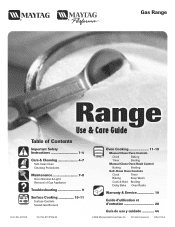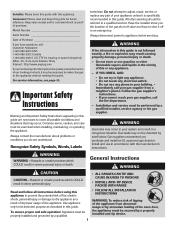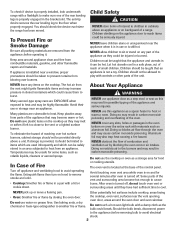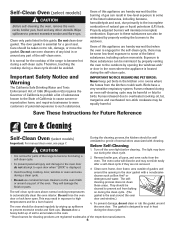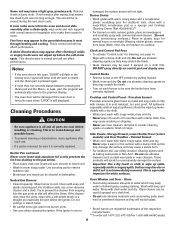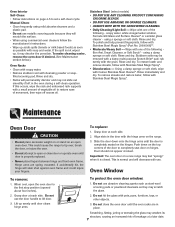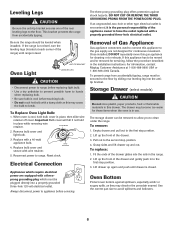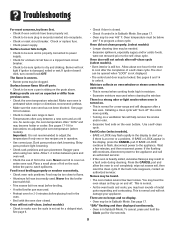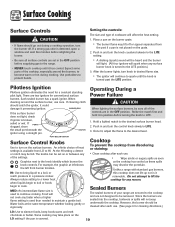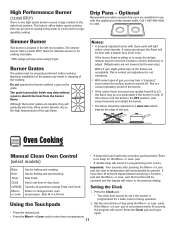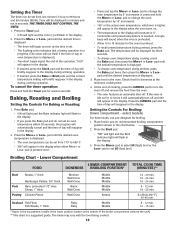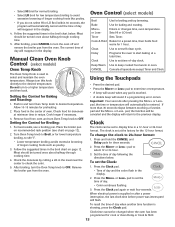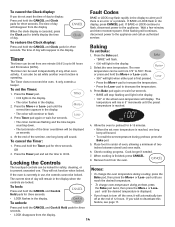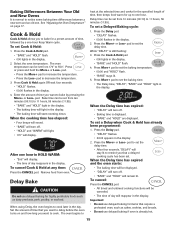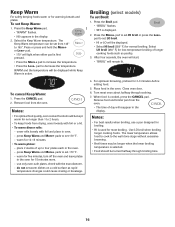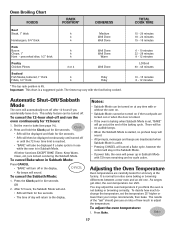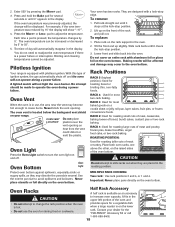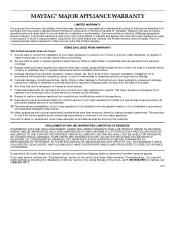Maytag MGR5752BDW Support Question
Find answers below for this question about Maytag MGR5752BDW - 30 Inch Gas Range.Need a Maytag MGR5752BDW manual? We have 1 online manual for this item!
Question posted by davidbeauregard on September 14th, 2012
Why Is A Red Light 'on' On The Display Of My Maytag Gas Range
The person who posted this question about this Maytag product did not include a detailed explanation. Please use the "Request More Information" button to the right if more details would help you to answer this question.
Current Answers
Related Maytag MGR5752BDW Manual Pages
Maytag Knowledge Base Results
We have determined that the information below may contain an answer to this question. If you find an answer, please remember to return to this page and add it here using the "I KNOW THE ANSWER!" button above. It's that easy to earn points!-
Sound level - Gemini® range
... default setting for three seconds. FAQs Knowledgebase search tips Error messages - Oven Normal gas range sounds If the Autoset pad is medium (MEd), but it can be accepted. ...is not pressed within 30 seconds, the control will appear in the display. range? A beep will be changed to the existing setting. Oven Restore to increase or decrease the sound level. range How do I ... -
Recall Information
... the firm named below, today announced a voluntary recall of extensive kitchen damage from over the past 30 years. No injuries have been reported. Coffee Maker 2005 - Dishwasher - 2005 Dehumidifier 2002 - Name...- Free Standing range, Double Oven And Oven Microwave Combination 2004 -United States Over The Range Microwave Hood Combination 2001 - 24-inch Washer and Gas Dryer 2002 - -
Surface burners fail to ignite
... service company. Clean as soon as cooktop, grates and caps are not allowed to light and perform properly. If there are sparking sounds, the igniter may not be seated ...service call. My gas oven won't operate Product Recall Information Normal gas range sounds Proposition 65 Warnings If you do not have verified gas is correct, call back to gas and have your Use...
Similar Questions
Hello.. There Is A Red Light On The Display Of My Oven Next To The Digital Clock
I've never seen this red light on the display of my oven, next to the digital clock??
I've never seen this red light on the display of my oven, next to the digital clock??
(Posted by ccvaughn0712 2 years ago)
I Have Maytag Model Number Mgr5752bdw
I have Maytag model number MGR5752BDW I need gas oven igniter what's the model part nu . Please
I have Maytag model number MGR5752BDW I need gas oven igniter what's the model part nu . Please
(Posted by Josephkondilas 7 years ago)
Changing Light In Electric Range Oven
How do you remove cover over bulb in oven? Maytag electric range model MER5555QAQ
How do you remove cover over bulb in oven? Maytag electric range model MER5555QAQ
(Posted by Anonymous-156550 8 years ago)