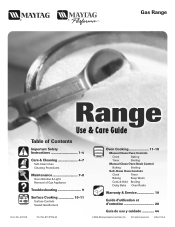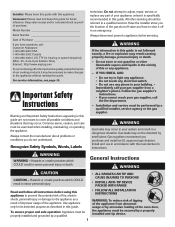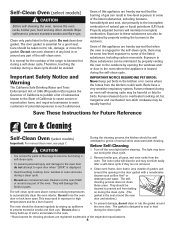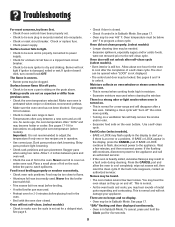Maytag MGR5752BDB Support Question
Find answers below for this question about Maytag MGR5752BDB - 30 Inch Gas Range.Need a Maytag MGR5752BDB manual? We have 1 online manual for this item!
Question posted by oalvarado02 on January 4th, 2011
Red Light On On The Panel
The person who posted this question about this Maytag product did not include a detailed explanation. Please use the "Request More Information" button to the right if more details would help you to answer this question.
Current Answers
Related Maytag MGR5752BDB Manual Pages
Maytag Knowledge Base Results
We have determined that the information below may contain an answer to this question. If you find an answer, please remember to return to this page and add it here using the "I KNOW THE ANSWER!" button above. It's that easy to earn points!-
Sound level - Gemini® range
.... Press the Autoset pad to factory defaults - double oven range Sabbath Mode - Oven Normal gas range sounds If the Autoset pad is medium (MEd), but it...range? A beep will return to low (LO) or high (HI). Oven Restore to increase or decrease the sound level. To change the volume setting: Press and hold Delay and upper oven Cancel pads for sound is not pressed within 30... -
Recall Information
...Deaths, injuries and property damage from over the past 30 years. CPSC's work to ensure the safety of their... with black, bisque, white, silver and stainless steel front panels. such as retailers are trademarks of consumer products - Consumers ... range, Double Oven And Oven Microwave Combination 2004 -United States Over The Range Microwave Hood Combination 2001 - 24-inch Washer and Gas Dryer... -
Surface burners fail to ignite
... burners while wet. Cleaning tips Clean the ports with a straight pin. My gas oven won't operate Product Recall Information Normal gas range sounds Proposition 65 Warnings Surface burners fail to ignite What can cause my surface burner(s) to light? Are the burner ports clogged? The polarity of the power supply receptacle may...
Similar Questions
Relight Pilot Light
Our community gas was shut off due to an accident. How do I reset the pilot light for gas
Our community gas was shut off due to an accident. How do I reset the pilot light for gas
(Posted by sjkral 1 year ago)
Hello.. There Is A Red Light On The Display Of My Oven Next To The Digital Clock
I've never seen this red light on the display of my oven, next to the digital clock??
I've never seen this red light on the display of my oven, next to the digital clock??
(Posted by ccvaughn0712 2 years ago)
Why Is The Red On On The Display Of My Stove
why is the red light in on the display of my Maytag stov
why is the red light in on the display of my Maytag stov
(Posted by phylt1983 3 years ago)
Maytag/mgr7775-30-ing-gas-range/21821 Will Not Ignite The Oven Or Broiler.
Maytag/MGR7775-30-ing-gas-range/21821Will not ignite the oven or broiler. When selected to come on I...
Maytag/MGR7775-30-ing-gas-range/21821Will not ignite the oven or broiler. When selected to come on I...
(Posted by plainsdiv1 7 years ago)
Gas Stand Alone Gas Range - Model Mgr5752bdb - No Door Locking Bar?
I have an Amana Model MGR5752BDB Stand Alone Gas Range. It doesn't have aa "locking bar" to close an...
I have an Amana Model MGR5752BDB Stand Alone Gas Range. It doesn't have aa "locking bar" to close an...
(Posted by cstimmel 10 years ago)