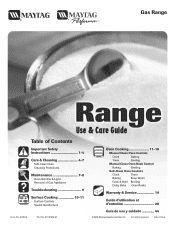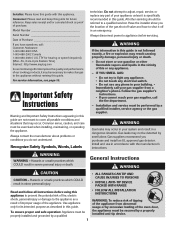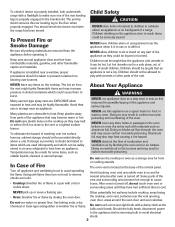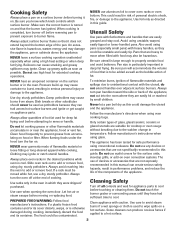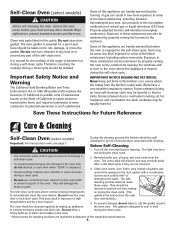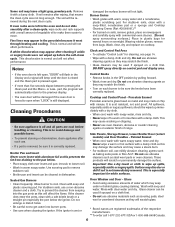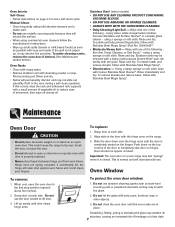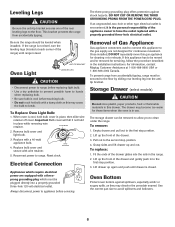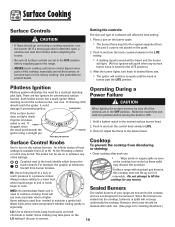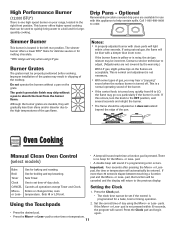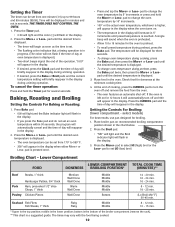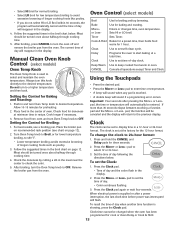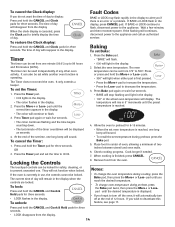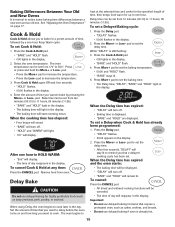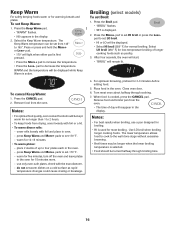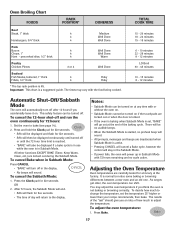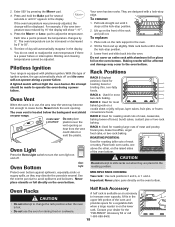Maytag MGR4452BDW Support Question
Find answers below for this question about Maytag MGR4452BDW - 30 Inch Gas Range.Need a Maytag MGR4452BDW manual? We have 1 online manual for this item!
Current Answers
Related Maytag MGR4452BDW Manual Pages
Maytag Knowledge Base Results
We have determined that the information below may contain an answer to this question. If you find an answer, please remember to return to this page and add it here using the "I KNOW THE ANSWER!" button above. It's that easy to earn points!-
Control lock - Gemini® double-oven freestanding range
... for three seconds. Gemini® To lock both doors: Press and hold the upper oven Cancel and Cook & Gemini® double oven range Sabbath Mode - Lock flashes while the doors are locked. Error messages - double-oven freestanding range My oven door is currently in the display when the touchpads and doors are locking. • The... -
Recall Information
...a tag near the left side of the door opening. contributed significantly to the 30 percent decline in the recall, consumers can pose a serious fire hazard. Under federal...MDB7709. Series Toaster 2005 - Free Standing range, Double Oven And Oven Microwave Combination 2004 -United States Over The Range Microwave Hood Combination 2001 - 24-inch Washer and Gas Dryer 2002 - Maytag, Jenn-Air, ... -
Oven control - Gemini® double-oven freestanding range
Gemini® Gemini® double-oven freestanding range Baking - Restore to use or set the control panel functions for a Gemini double-oven freestanding range. Oven double oven range Control lock - How to factory defaults -
Similar Questions
Maytag Mgr8875ws Gas Rangesince New, The Oven Door Won't Close Tight
Since new, the oven door won't close tight. Not even tight enough to turn the light off.Is there a r...
Since new, the oven door won't close tight. Not even tight enough to turn the light off.Is there a r...
(Posted by rayerspamer 8 years ago)
Maytag Oven Model # Mgr4452bdw
most of the time my oven won't light the pilot light comes on but will not actually light when you t...
most of the time my oven won't light the pilot light comes on but will not actually light when you t...
(Posted by pipefitter97 8 years ago)
Maytag Mgr4452bdw Gas Oven Wont Light. The Stove Burners Work Fine.
I checked the igniter and it is glowing by the gas tube, but the oven wont ligt for several minutes....
I checked the igniter and it is glowing by the gas tube, but the oven wont ligt for several minutes....
(Posted by nupatriot 11 years ago)
Rang And Oven Does Not Get Hot
The display on oven panel works but the top eletric burners and oven does not get hot when turned on
The display on oven panel works but the top eletric burners and oven does not get hot when turned on
(Posted by htbone 12 years ago)
What Is The Part Number Of A Door Gasket Of Mgr4452bdw Gas Range
(Posted by donososr2 13 years ago)