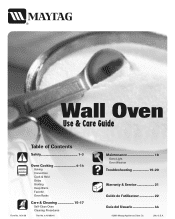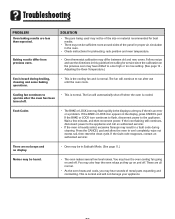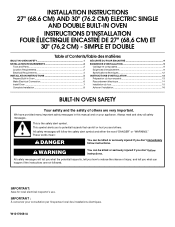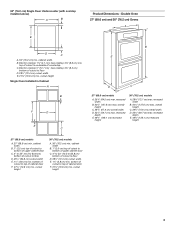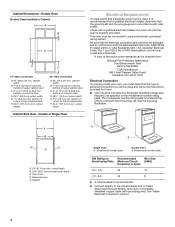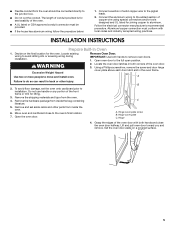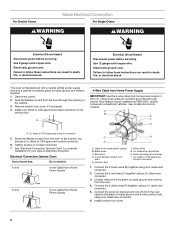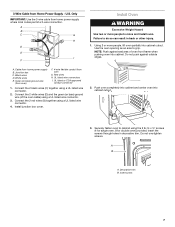Maytag MEW6627DDW Support Question
Find answers below for this question about Maytag MEW6627DDW - Electric 27 in. Double Wall Oven.Need a Maytag MEW6627DDW manual? We have 3 online manuals for this item!
Question posted by fmella on May 10th, 2011
Oven Failure
oven was working properly and was shut off - a short time later it started to beep and would not stop. I tried to turn it on and nothing happens - the only thing that seems to be the clock display but I cannot change the time
Current Answers
Related Maytag MEW6627DDW Manual Pages
Maytag Knowledge Base Results
We have determined that the information below may contain an answer to this question. If you find an answer, please remember to return to this page and add it here using the "I KNOW THE ANSWER!" button above. It's that easy to earn points!-
Control lock - Gemini® double-oven freestanding range
... appears in the display. Both oven doors lock. double-oven freestanding range Restore to control unwanted use , the touchpads and doors cannot be locked. The current time of day will remain in the display when the touchpads and doors are locked. My oven controls do not work. The touchpad and oven doors can be... -
Clock setttings - Wall oven
... control from the display. Hold. To set the time of day will be changed when the oven has been programmed for three seconds. Wall oven controls Locking the controls and oven door - Press the appropriate number pads to set to select 12 Hr. press again to display the time of day in the display. A double beep will not operate. Clock time cannot be blank... -
Setting the clock - wall oven and Gemini® range
... the display. A double beep will disappear from Standby Mode, press any touchpad. Oven Restore to display, press and hold the Cancel and Clock pads for Delay Cook or Clean or Cook & double oven range Control lock - Setting the clock - range. NOTE: When electrical power is showing, press the Clock pad. To cancel the Clock display: If you do not want the time of...
Similar Questions
Maytag Double Wall Oven Mew7630wds
My oven was turned off after using today, panel was black. 2 hours later I went to kitchen and oven ...
My oven was turned off after using today, panel was black. 2 hours later I went to kitchen and oven ...
(Posted by sklarsky 9 years ago)
Maytag Wall Oven Mew6530ddb Touch Pad Will Not Work. Only The Clock Displays.
Last week, the touch pad was cleaned. We tried suggestions in the manual.
Last week, the touch pad was cleaned. We tried suggestions in the manual.
(Posted by gillianhanlon 9 years ago)
Why Won't My Oven Light Turn Off.i Have A Double Wall Oven Top Oven Ok,
(Posted by debbieLynn 11 years ago)
Door Adjustment On Maytag Double Wall Oven
Top door is not closing tightly, can it be adjusted? if so, how?
Top door is not closing tightly, can it be adjusted? if so, how?
(Posted by thomasmclain 11 years ago)
How Do I Find Model Number Maytag Double Wall Oven? How Remove Control Panel?
(Posted by Anonymous-26557 13 years ago)