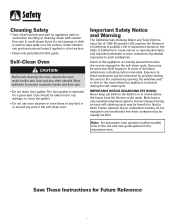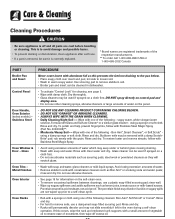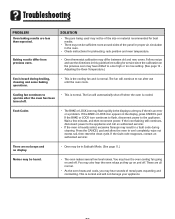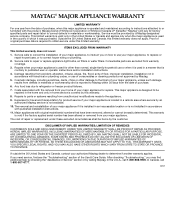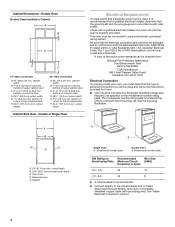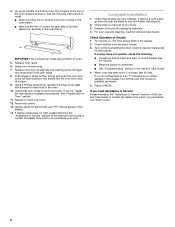Maytag MEW6527DDS Support Question
Find answers below for this question about Maytag MEW6527DDS - 27" Electric Single Wall Oven.Need a Maytag MEW6527DDS manual? We have 2 online manuals for this item!
Question posted by montaukb on February 2nd, 2014
A Few Numbers Are Not Working 3,7,8,9 On The Ctr Panel What Is The Problem And
Few numbers 3,7,8,9 are not working on the control panel What would cause this and how can I fix this problem
Current Answers
Related Maytag MEW6527DDS Manual Pages
Maytag Knowledge Base Results
We have determined that the information below may contain an answer to this question. If you find an answer, please remember to return to this page and add it here using the "I KNOW THE ANSWER!" button above. It's that easy to earn points!-
Setting the clock - wall oven and Gemini® range
... time of day will flash in wall oven or Gemini ® Press the appropriate number pads to factory defaults - A double beep will flash. double-oven freestanding range Hold. To set the clock: Press the Clock pad; To "wake up" the control from the display. Gemini® wall oven and Gemini® Oven Restore to set the clock on... -
Adjusting the oven temperature - Oven
... in the display. If the oven temperature was reduced by pressing the appropriate number pads. Enter 550° Press the Autoset pad to 35°. to adjust the temperature. Each time the Autoset pad is a power failure or interruption. Wall oven controls Product Recall Information To adjust the oven temperature: Press the Bake pad... -
Timer settings - Wall oven
... Timer: Press and hold the Timer pad for three seconds. The timer does not control the oven. Press the Timer pad and press '0' on built-in the display. The colon and...;The last minute of any other oven activity. Press the appropriate number pads until the correct time appears in wall ovens. Press the Timer pad to flash. Baking - Oven FAQs Knowledgebase search tips It can...
Similar Questions
Touch Pad Does Not Work On Maytag Wall Oven Mew6530ddb. Only Clock Displays.
last week, the touch pad was cleaned. It has not worked since.
last week, the touch pad was cleaned. It has not worked since.
(Posted by gillianhanlon 9 years ago)
Only Bake And Oven Feature Not Working On Maytag Me6527dds
(Posted by naowievang24 12 years ago)
Digital Buttons Do Not Work.
Buttons will not work. Cannot set time, set temp, broi, convectionl etc. New control panel?
Buttons will not work. Cannot set time, set temp, broi, convectionl etc. New control panel?
(Posted by highprint 12 years ago)
Wall Oven Three Years Old. Not Working. No Support From Maytag
Oven has not worked for over two months. Tried contacting Maytag and offered no help. Local Maytag s...
Oven has not worked for over two months. Tried contacting Maytag and offered no help. Local Maytag s...
(Posted by jbrule 12 years ago)
How Do I Find Model Number Maytag Double Wall Oven? How Remove Control Panel?
(Posted by Anonymous-26557 13 years ago)