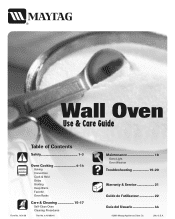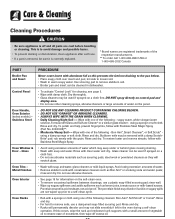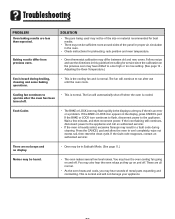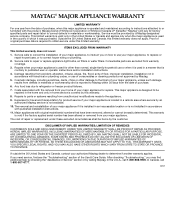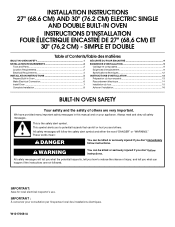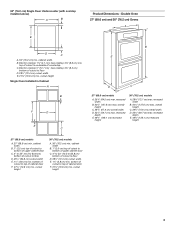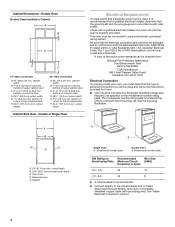Maytag MEW6527DDS Support Question
Find answers below for this question about Maytag MEW6527DDS - 27" Electric Single Wall Oven.Need a Maytag MEW6527DDS manual? We have 2 online manuals for this item!
Question posted by naowievang24 on May 7th, 2012
Only Bake And Oven Feature Not Working On Maytag Me6527dds
The person who posted this question about this Maytag product did not include a detailed explanation. Please use the "Request More Information" button to the right if more details would help you to answer this question.
Current Answers
Related Maytag MEW6527DDS Manual Pages
Maytag Knowledge Base Results
We have determined that the information below may contain an answer to this question. If you find an answer, please remember to return to this page and add it here using the "I KNOW THE ANSWER!" button above. It's that easy to earn points!-
Locking the controls and oven door - Wall oven
... touchpads and door cannot be locked if the oven temperature is locking. Locking the controls and oven door - "Off" disappears from the display. Both the touchpad and oven door can be locked for three seconds. To lock: Press and hold the Cancel and Cook & Oven Wall oven controls Baking - To unlock: Press and hold the Cancel... -
Oven fan functions
... (select models) is used to circulate hot air in the oven when the convection feature is canceled. Oven fan functions How do I operate my oven fan? FAQs Knowledgebase search tips Convection baking - It is normal. The fan will turn on the control panel cool. Oven Wall oven controls Product Recall Information The cooling fan will automatically turn... -
Convection baking - Oven
... sound. The Preheat icon will display. To recall the set Convect Bake: Press the Convect Bake pad. The Bake and Fan icons will display. Place food in the display. 100° Remove food from 170°F to rotate. Oven Convection baking Select models have a convection baking feature. increments. It will light in the...
Similar Questions
A Few Numbers Are Not Working 3,7,8,9 On The Ctr Panel What Is The Problem And
Few numbers 3,7,8,9 are not working on the control panel What would cause this and how can I fix thi...
Few numbers 3,7,8,9 are not working on the control panel What would cause this and how can I fix thi...
(Posted by montaukb 10 years ago)
Oven Baking Is Not Working.
The oven will not bake when turned on. I have checked the broiler which works, and I am able to cl...
The oven will not bake when turned on. I have checked the broiler which works, and I am able to cl...
(Posted by edztech 11 years ago)
Maytag Mew6530dds 30' Electric Single Wall Oven. The Light Stays On.
the light stays on what should i do now?
the light stays on what should i do now?
(Posted by dadabalon 11 years ago)
Digital Buttons Do Not Work.
Buttons will not work. Cannot set time, set temp, broi, convectionl etc. New control panel?
Buttons will not work. Cannot set time, set temp, broi, convectionl etc. New control panel?
(Posted by highprint 12 years ago)
Bottom Bake Element Not Working
bottom bake element not working. We replaced it, and still not working.
bottom bake element not working. We replaced it, and still not working.
(Posted by bonschmidt 13 years ago)