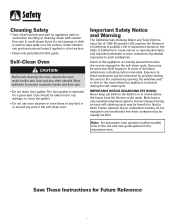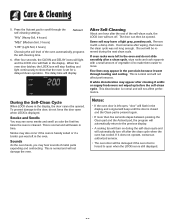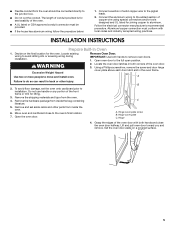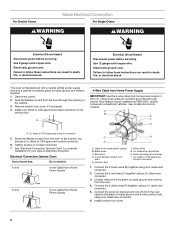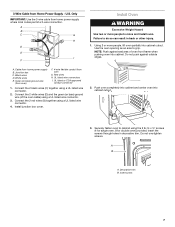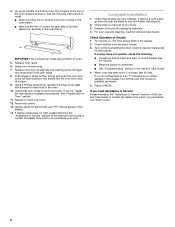Maytag MEW5627DDB Support Question
Find answers below for this question about Maytag MEW5627DDB - 27 Inch Electric Double Wall Oven.Need a Maytag MEW5627DDB manual? We have 4 online manuals for this item!
Question posted by squonk on August 19th, 2015
My Oven Is Completely Dead. No Light Or Clock How Do I Get It Open To Start Look
The person who posted this question about this Maytag product did not include a detailed explanation. Please use the "Request More Information" button to the right if more details would help you to answer this question.
Current Answers
Answer #1: Posted by Odin on August 19th, 2015 5:50 PM
See http://www.repairclinic.com/RepairHelp/How-To-Fix-A-Range-Stove-Oven/18-4-630815-/Maytag-Oven-won-t-turn-on--MEW5627DDB. Good luck!
Hope this is useful. Please don't forget to click the Accept This Answer button if you do accept it. My aim is to provide reliable helpful answers, not just a lot of them. See https://www.helpowl.com/profile/Odin.
Related Maytag MEW5627DDB Manual Pages
Maytag Knowledge Base Results
We have determined that the information below may contain an answer to this question. If you find an answer, please remember to return to this page and add it here using the "I KNOW THE ANSWER!" button above. It's that easy to earn points!-
How do I use my temperature controls? - Bottom freezer/French door refrigerator
...looks like the one or both compartments should be disabled until Off appears in the refrigerator, the yellow Order light...open either control will be installed when the Replace light illuminates. Alarm (AL) When the Alarm mode is Off, all control lights... Control Temperatures are complete, press the Door... temperature to 4. Except when starting the refrigerator, do not change... -
Clock setttings - Wall oven
... flashes in the display. When the clock display is showing, press the Clock pad. A double beep will reappear in the display. Press and hold the Cancel (Upper Oven Cancel for double wall ovens) and Favorite pads for Delay Cook, Clean, or Cook & NOTE: The oven clock can be blank and the oven light will remain on my built-in a 12... -
Recommended installation for electrical, drain and water supply connections for dishwashers.
...wall or floor on the side of the cabinet opening . Insert the drain hose into cabinet opening closest to connect dishwasher drain hose and check for proper drain hose installation: Look ...to connect dishwasher electrical supply line animation Do not kink or pinch copper tubing, drain hose, power supply cord, or direct wire between dishwasher and cabinet while completely moving dishwasher into...
Similar Questions
Maytagdouble Oven#mew5627ddb Beeping, Turn Breaker Back On Get E01 Error
(Posted by trimbleterrie 1 year ago)
How To Start The Self Clean Oven
(Posted by stanleylwright 11 years ago)
Why Won't My Oven Light Turn Off.i Have A Double Wall Oven Top Oven Ok,
(Posted by debbieLynn 11 years ago)
Maytag Mew6530dds 30' Electric Single Wall Oven. The Light Stays On.
the light stays on what should i do now?
the light stays on what should i do now?
(Posted by dadabalon 11 years ago)
How Do I Find Model Number Maytag Double Wall Oven? How Remove Control Panel?
(Posted by Anonymous-26557 13 years ago)