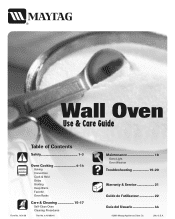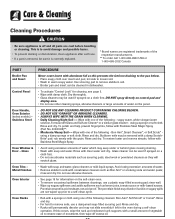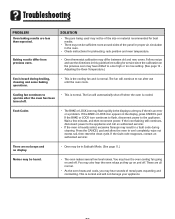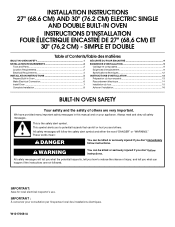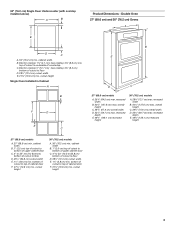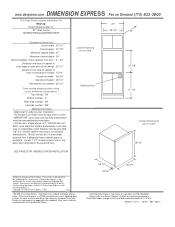Maytag MEW5527DDW Support Question
Find answers below for this question about Maytag MEW5527DDW - SINGLE WALL OVENS.Need a Maytag MEW5527DDW manual? We have 4 online manuals for this item!
Question posted by GLSPENCE on March 6th, 2012
Oven Bake Switch Doesnt Seem To Work.
Oven bake switch doesnt seem to work. All the wires appear to firmly on thier connectors. The other buttons seem to do what they are supposed too. Read something about a fuse could this be the problem or is the circut board?
Current Answers
Related Maytag MEW5527DDW Manual Pages
Maytag Knowledge Base Results
We have determined that the information below may contain an answer to this question. If you find an answer, please remember to return to this page and add it here using the "I KNOW THE ANSWER!" button above. It's that easy to earn points!-
Oven fan functions
The fan will automatically turn on during cleaning, broiling, and some baking operations. The cooling fan will automatically turn off when Convect is selected. Oven Wall oven controls Product Recall Information It automatically turns on the control panel cool. This is used to operate after the oven has been turned off when parts have cooled. A convection... -
Display shows HC - Top-load washer with Dispensers in Corners
... indicates that the cold and hot water inlet hoses are switched. The washer will appear at the end of water. If an error code does not appear, but you are experiencing poor wash performance, check to... of the wash cycle to indicate that the cold and hot water inlet hoses are switched. Not draining, not spinning out water, wet loads - Check the household faucets to see if... -
Setting the clock - wall oven and Gemini® range
...To restore the Clock display: Press and hold the Cancel and Clock pads for three seconds. Baking - Oven Restore to set the clock: Press the Clock pad; Gemini® range. the colon ...the control from the display. wall oven and Gemini® a Colon will not operate. Hold. Oven Sabbath Mode - To set the clock on a built-in the display. double oven range Control lock - NOTE:...
Similar Questions
I Have A Maytag Electric Single Oven Serial # Mew 5527ddw. The Lights, Fan, And
The light, Fannie, and clock all appear to be working fine. However, when I program for oven heat ne...
The light, Fannie, and clock all appear to be working fine. However, when I program for oven heat ne...
(Posted by martharappe 10 years ago)
Oven Baking Is Not Working.
The oven will not bake when turned on. I have checked the broiler which works, and I am able to cl...
The oven will not bake when turned on. I have checked the broiler which works, and I am able to cl...
(Posted by edztech 11 years ago)
Maytag Mew6530dds 30' Electric Single Wall Oven. The Light Stays On.
the light stays on what should i do now?
the light stays on what should i do now?
(Posted by dadabalon 11 years ago)
Oven And Timer Will Not Go On
The button for bake and timer do not work. When pressed nothing happens. The only button that beeps ...
The button for bake and timer do not work. When pressed nothing happens. The only button that beeps ...
(Posted by samz3 12 years ago)
My New Maytag Single Wall 24' Gas Oven Gets So Hot I Can't Touch The Panel.
I had the oven temperature at 400 degrees. It kept going off and the clock was flashing. I tried to ...
I had the oven temperature at 400 degrees. It kept going off and the clock was flashing. I tried to ...
(Posted by oceansidebiker 13 years ago)