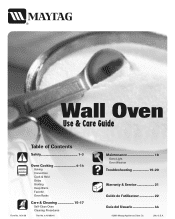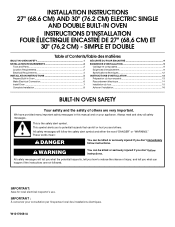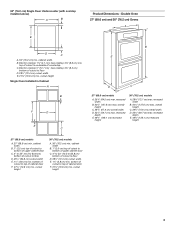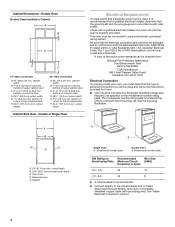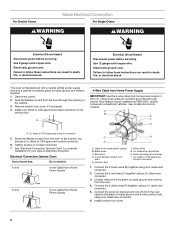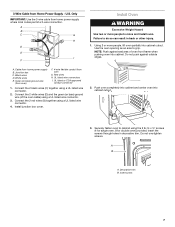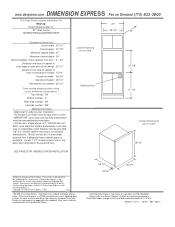Maytag MEW5527DDW Support Question
Find answers below for this question about Maytag MEW5527DDW - SINGLE WALL OVENS.Need a Maytag MEW5527DDW manual? We have 4 online manuals for this item!
Question posted by samz3 on July 24th, 2011
Oven And Timer Will Not Go On
The button for bake and timer do not work. When pressed nothing happens. The only button that beeps is the cancel button. the oven clock still works.
It is a Maytag number model MEW5527DDW
Current Answers
Related Maytag MEW5527DDW Manual Pages
Maytag Knowledge Base Results
We have determined that the information below may contain an answer to this question. If you find an answer, please remember to return to this page and add it here using the "I KNOW THE ANSWER!" button above. It's that easy to earn points!-
Locking the controls and oven door - Wall oven
...;C) or above. To unlock: Press and hold the Cancel and Cook & Wall oven Using the Control and Oven Door locking features on a built-in the display when the touchpads and door are locked. NOTE: The touchpads and oven door cannot be locked. "Off" disappears from the display. Baking - Locking the controls and oven door - Hold pads for... -
Clock setttings - Wall oven
... the 12-hour format. To set the time of day. When the clock display is showing, press the Clock pad. To set the clock: Press the Clock pad. The time of day in wall oven. Press the appropriate number pads to display, press and hold the Cancel and Clock pads for three seconds. To recall the time of day when another time... -
My gas oven won't operate
... set ? On some models, is locked, only the Accusimmer ® , Clock Set, Oven Light (on some models) and Timer pads will appear on any one of the oven. Press and hold Start for 5 seconds. Turn on the display. To Lock/Unlock control: Before locking, make sure the oven and Timer are off. See "Electronic Oven Control" section in your...
Similar Questions
I Have A Maytag Electric Single Oven Serial # Mew 5527ddw. The Lights, Fan, And
The light, Fannie, and clock all appear to be working fine. However, when I program for oven heat ne...
The light, Fannie, and clock all appear to be working fine. However, when I program for oven heat ne...
(Posted by martharappe 10 years ago)
Maytag Mew6530dds 30' Electric Single Wall Oven. The Light Stays On.
the light stays on what should i do now?
the light stays on what should i do now?
(Posted by dadabalon 11 years ago)
Oven Bake Switch Doesnt Seem To Work.
Oven bake switch doesnt seem to work. All the wires appear to firmly on thier connectors. The other ...
Oven bake switch doesnt seem to work. All the wires appear to firmly on thier connectors. The other ...
(Posted by GLSPENCE 12 years ago)
My New Maytag Single Wall 24' Gas Oven Gets So Hot I Can't Touch The Panel.
I had the oven temperature at 400 degrees. It kept going off and the clock was flashing. I tried to ...
I had the oven temperature at 400 degrees. It kept going off and the clock was flashing. I tried to ...
(Posted by oceansidebiker 12 years ago)
Oven Will Not Work On Bake But Works On Broil
(Posted by CHAMBEG 13 years ago)