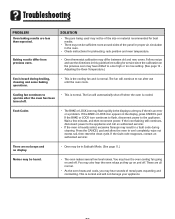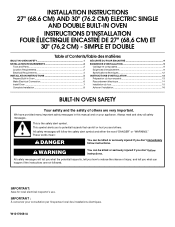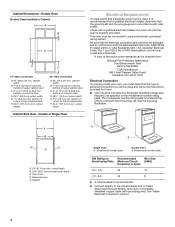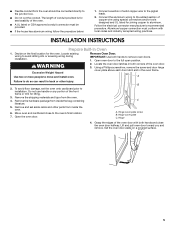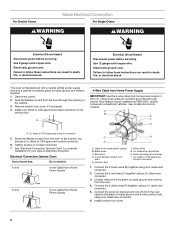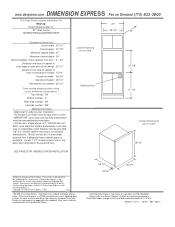Maytag MEW5527DDB Support Question
Find answers below for this question about Maytag MEW5527DDB - 27 Inch Electric Single Wall Oven.Need a Maytag MEW5527DDB manual? We have 4 online manuals for this item!
Question posted by keithtyrone on June 3rd, 2012
Number Pad Display Problems
My Maytag stove was purchased as an appliance in my new home in 2010. The numbers 2,3, and 5 are not functioning when setting the temperature or the time on the number pad. Is my stove covered under a warranty that will replace the number pad? We can't get full use of the stove because of this problem.
Current Answers
Related Maytag MEW5527DDB Manual Pages
Maytag Knowledge Base Results
We have determined that the information below may contain an answer to this question. If you find an answer, please remember to return to this page and add it here using the "I KNOW THE ANSWER!" button above. It's that easy to earn points!-
Clock setttings - Wall oven
... three seconds. To recall the time of day will not operate. Hold. Wall oven Setting the clock on . Press and hold the Cancel and Clock pads for three seconds. The time of day when another time function is canceled, press the Clock pad to display, press and hold the Cancel (Upper Oven Cancel for double wall ovens) and Favorite pads for three seconds. Clock... -
Setting the clock - wall oven and Gemini® range
... the Clock pad. To "wake up" the control from the display. Oven Restore to save energy. To set the clock: Press the Clock pad; The time of day when another time function is supplied or after 15 minutes, the oven control will disappear from Standby Mode, press any touchpad. range. Press the Clock pad again or wait four seconds; wall oven and... -
Timer settings - Wall oven
... three seconds. Press the Timer pad and press '0' on built-in seconds. Or Press the appropriate number pads until the correct time appears in the display. The colon and Timer icon will be displayed in wall ovens. The timer can also be used independently of the timer countdown will be displayed. Using the timer on the number pad. Oven Sabbath Mode -
Similar Questions
Touch Pad Does Not Work On Maytag Wall Oven Mew6530ddb. Only Clock Displays.
last week, the touch pad was cleaned. It has not worked since.
last week, the touch pad was cleaned. It has not worked since.
(Posted by gillianhanlon 9 years ago)
Maytag Wall Oven Mew6530ddb Touch Pad Will Not Work. Only The Clock Displays.
Last week, the touch pad was cleaned. We tried suggestions in the manual.
Last week, the touch pad was cleaned. We tried suggestions in the manual.
(Posted by gillianhanlon 9 years ago)
Maytag Mew6530dds 30' Electric Single Wall Oven. The Light Stays On.
the light stays on what should i do now?
the light stays on what should i do now?
(Posted by dadabalon 11 years ago)
I Just Installed A New Oven Sensor In My Oven
I read that replacing this part would cure over 80% of heating issues obviuosly I have one of the 20...
I read that replacing this part would cure over 80% of heating issues obviuosly I have one of the 20...
(Posted by pkmonroe1 11 years ago)
How Do I Find Model Number Maytag Double Wall Oven? How Remove Control Panel?
(Posted by Anonymous-26557 13 years ago)