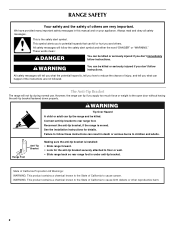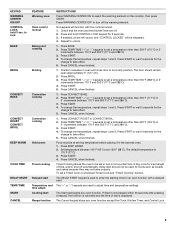Maytag MER8772WW Support Question
Find answers below for this question about Maytag MER8772WW - Convection Ceramic Range.Need a Maytag MER8772WW manual? We have 4 online manuals for this item!
Question posted by gcarlson47 on January 17th, 2014
Oven Problems Comes On By It Self How Many Others Do This
The person who posted this question about this Maytag product did not include a detailed explanation. Please use the "Request More Information" button to the right if more details would help you to answer this question.
Current Answers
Related Maytag MER8772WW Manual Pages
Maytag Knowledge Base Results
We have determined that the information below may contain an answer to this question. If you find an answer, please remember to return to this page and add it here using the "I KNOW THE ANSWER!" button above. It's that easy to earn points!-
Surface burners fail to ignite
...the dishwasher NOTE: Technicians are sparking sounds, the igniter may affect the finish. My gas oven won't operate Product Recall Information Normal gas range sounds Proposition 65 Warnings If burner ports are connected to correct house wiring. Check to see if the...perform properly. Cleaning tips Clean the ports with a straight pin. Do not clean in the Self-Cleaning cycle. -
Sabbath Mode - Oven
... also be turned off or until the 72-hour time limit is started . The self-clean cycle and automatic door lock do not operate during the Sabbath Mode. Pressing the...continuously until turned off . Control lock - double-oven freestanding range Oven control - Gemini® Oven Automatic shutoff/Sabbath Mode Under normal operating conditions, the oven will power up in Sabbath Mode. "SAb" will... -
Sabbath Mode - Oven
... and flash for five seconds. The self-clean cycle and automatic door lock do not operate during the Sabbath Mode. Gemini® double-oven freestanding range Restore to the display. " SAb " ... pad will cancel a Bake cycle, however the control will end. Control lock - double-oven freestanding range Oven control - This feature can be no cycle active. " will also be turned on ....
Similar Questions
Noticing Heat Stains
I have this model (10 months old). Just wondering if the vents on this exact oven model have been kn...
I have this model (10 months old). Just wondering if the vents on this exact oven model have been kn...
(Posted by Candicewright210 8 years ago)
Upper Oven Problem
Cover over burner shifts position with a "bang" noise, sometimes heard twice, while stove is heating...
Cover over burner shifts position with a "bang" noise, sometimes heard twice, while stove is heating...
(Posted by kolodzy 10 years ago)
Maytag Gemini Gas Double Oven Upper Oven Wont Come On
(Posted by reimo 10 years ago)
Gas Oven Problem ?
My oven does not heat up. The top burners work but the oven does not heat up in bake mode but the cl...
My oven does not heat up. The top burners work but the oven does not heat up in bake mode but the cl...
(Posted by cjklein1985 13 years ago)
Maytag Mer6755aaq Oven Problem
The upper and lower ovens will not maintain a temp above 170. After reaching 170, a click happens, a...
The upper and lower ovens will not maintain a temp above 170. After reaching 170, a click happens, a...
(Posted by nmgladan 14 years ago)