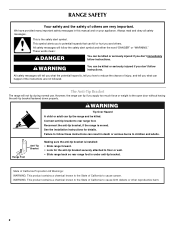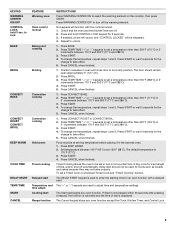Maytag MER8772WW Support Question
Find answers below for this question about Maytag MER8772WW - Convection Ceramic Range.Need a Maytag MER8772WW manual? We have 4 online manuals for this item!
Question posted by Candicewright210 on January 31st, 2016
Noticing Heat Stains
I have this model (10 months old). Just wondering if the vents on this exact oven model have been know to get heat stains on the top of the oven door?
Current Answers
Answer #1: Posted by TechSupport101 on January 31st, 2016 11:27 PM
Hi. You should be able to be best advised on this by contacting support directly as per the info here https://www.contacthelp.com/Maytag/customer-service
Related Maytag MER8772WW Manual Pages
Maytag Knowledge Base Results
We have determined that the information below may contain an answer to this question. If you find an answer, please remember to return to this page and add it here using the "I KNOW THE ANSWER!" button above. It's that easy to earn points!-
Control lock - Gemini® double-oven freestanding range
... not function when locked. If an oven is currently in the display when the touchpads and doors are locked. Off appears in the display. Gemini® My oven controls do not work. Oven Oven control - double-oven freestanding range My oven door is 400°F or higher. The touchpad and oven doors can be locked for cleaning... -
Setting the clock - wall oven and Gemini® range
... time of day; Hold. The display will not operate. To "wake up" the control from the display. double-oven freestanding range To recall the time of day will reappear in the display. Baking - Oven Sabbath Mode - Press the Clock pad again or wait four seconds; NOTE: When electrical power is canceled, after a power... -
Toast - Gemini® range
...nbsp;3½ Oven Heat setting -...10 seconds and 6 minutes. For more even browning results, preheat the oven 3-4 minutes. For optimal results when toasting 4-5 pieces of the set a toasting time for two minutes, press 2, 0, 0. Gemini® Close the oven door during toasting. NOTES: Lower oven...minutes of toasting time. Ceramic glass cooktop range Toasting with a Gemini range. To toast bread ...
Similar Questions
Control Panel Problem
control panel went blank and a red light in the left corner was on and then faded out. It was beepin...
control panel went blank and a red light in the left corner was on and then faded out. It was beepin...
(Posted by aarrellin 6 years ago)
How Do You Adjust The Flames So They Are Higher.
10 year old range. Flames are always too low on all 4 burners. Takes forever to boil. I can't find t...
10 year old range. Flames are always too low on all 4 burners. Takes forever to boil. I can't find t...
(Posted by nfucito56 7 years ago)
Oven Door Doesn't Shut Tight To Turn Off Oven Light Without Pushing It Closed.
(Posted by twhales2012 8 years ago)
Gas Stand Alone Gas Range - Model Mgr5752bdb - No Door Locking Bar?
I have an Amana Model MGR5752BDB Stand Alone Gas Range. It doesn't have aa "locking bar" to close an...
I have an Amana Model MGR5752BDB Stand Alone Gas Range. It doesn't have aa "locking bar" to close an...
(Posted by cstimmel 10 years ago)
Oven Door Fell Off
how to put oven door back on maytag range model MGR5875QDS
how to put oven door back on maytag range model MGR5875QDS
(Posted by Anonymous-17629 13 years ago)