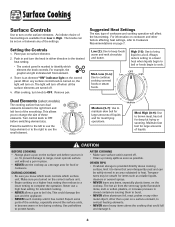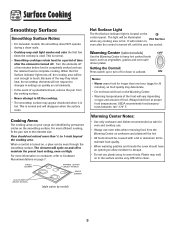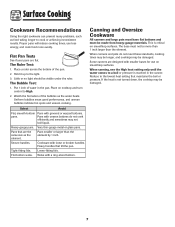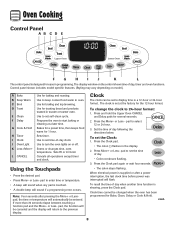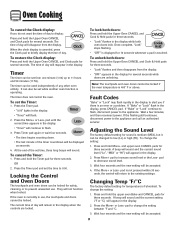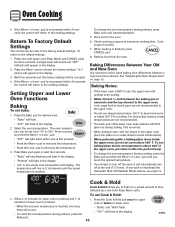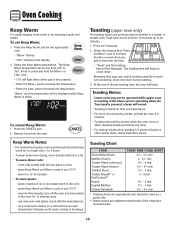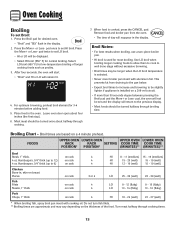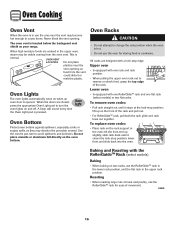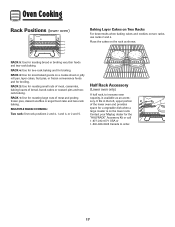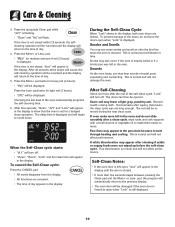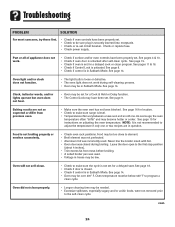Maytag MER6755AAW Support Question
Find answers below for this question about Maytag MER6755AAW - Double Oven Ceramic Range.Need a Maytag MER6755AAW manual? We have 1 online manual for this item!
Question posted by bhymel on September 30th, 2011
Lower Oven Takes To Long To Heat To Desired Temperature.
The lower heating element has been seldom used since we purchased it in 2006. The element appears to be seated properly within the oven. There is no reference to this situation in the troubleshooting section of the manual.
Current Answers
Related Maytag MER6755AAW Manual Pages
Maytag Knowledge Base Results
We have determined that the information below may contain an answer to this question. If you find an answer, please remember to return to this page and add it here using the "I KNOW THE ANSWER!" button above. It's that easy to earn points!-
Refrigerator or freezer not cold enough - Side by side refrigerator
... door bins are beverages. FAQs Knowledgebase search tips Repeat this activity until the desired temperature is my refrigerator or freezer compartment not cold enough? Adjusting Temperature Controls SxS Make sure that could take several hours for normal household use. If you should not be frozen but spoonable. If it is equipped... -
How do I use my temperature controls? - French door/exterior dispenser refrigerator
... until Off appears in the crisper drawer Refrigerator not operating Adjusting temperature controls - When...desired temperature set correctly when milk or juice is firm. CONDITION ADJUSTMENT Refrigerator too warm Refrigerator control 1° Side by side refrigerator How do I use my temperature controls? The Freezer control adjusts the freezer compartment temperature... -
Refrigerator or freezer not cold enough
... doors have been opened frequently, doors have been opened for long periods of time, or your temperature controls are preset at the factory to "mid-settings," which will cause temperature and moisture problems. Move any item that could take several hours for the temperature of items stored in the door bins should be less...
Similar Questions
Oven Cavity Not Reaching Selected Temperature After Pre-heat Or During Use
As the oven temperature is selected, after a period of time, the pre-heat indicator light and beeper...
As the oven temperature is selected, after a period of time, the pre-heat indicator light and beeper...
(Posted by charlesstruve 9 years ago)
How To Change Thermostat On Maytag Mer6755aaw Oven
My lower oven on Maytag MER6755AAW Range shut off prematurely before reaching set temperture, I thin...
My lower oven on Maytag MER6755AAW Range shut off prematurely before reaching set temperture, I thin...
(Posted by cwong3262 11 years ago)
Oven On But Heating Elements Not Working
Panel is on and time is displayed, but heating elements won't turn on.
Panel is on and time is displayed, but heating elements won't turn on.
(Posted by Northbank67 11 years ago)
What Is Difficult Level Replaces Lower Heating Element On Mer6755aaw
(Posted by maggiore 11 years ago)
Cancel Button Will Not Turn The Oven Off.
M#MER6755AAW. The lower ovenworks good but thecancel button will not shut off the oven. What is wron...
M#MER6755AAW. The lower ovenworks good but thecancel button will not shut off the oven. What is wron...
(Posted by cboy1 12 years ago)