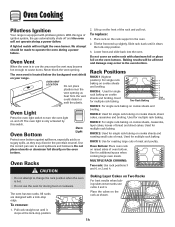Maytag MGR5755QDS Support Question
Find answers below for this question about Maytag MGR5755QDS - 30 Inch Gas Range.Need a Maytag MGR5755QDS manual? We have 1 online manual for this item!
Question posted by charlesstruve on December 16th, 2014
Oven Cavity Not Reaching Selected Temperature After Pre-heat Or During Use
As the oven temperature is selected, after a period of time, the pre-heat indicator light and beeper goes on. By using a digital thermometer, it never reaches temperature. (set at 400, and pre-heats up to 350 and does not gain) Thermostat was changed a year ago, and did not fix the problem.
Current Answers
Answer #1: Posted by Odin on December 16th, 2014 10:37 AM
Hope this is useful. Please don't forget to click the Accept This Answer button if you do accept it. My aim is to provide reliable helpful answers, not just a lot of them. See https://www.helpowl.com/profile/Odin.
Related Maytag MGR5755QDS Manual Pages
Maytag Knowledge Base Results
We have determined that the information below may contain an answer to this question. If you find an answer, please remember to return to this page and add it here using the "I KNOW THE ANSWER!" button above. It's that easy to earn points!-
How do I use my temperature controls? - Bottom freezer/French door refrigerator
... to show the current compartment temperatures and the highest compartment temperatures reached when the power was installed. Changing either door. When the Speed Ice feature is in the refrigerator, the yellow Order light will have stabilized. A new filter should be installed when the Replace light illuminates. Use the Freezer up pad. Set the Freezer control to the... -
Recall Information
... KitchenAid® Dishwasher - 2005 Dehumidifier 2002 - Free Standing range, Double Oven And Oven Microwave Combination 2004 -United States Over The Range Microwave Hood Combination 2001 - 24-inch Washer and Gas Dryer 2002 - of consumer products - CPSC is affected and schedule a repair or request a rebate (Canadian Customers please select Canadian link at : Department and appliance stores and... -
Poor drying performance - Bravos® dryer
... dry slowly, so even if you run a load in a Normal cycle. To provide even drying, the cycle uses a medium heat and extended drying times. Electronic controls with digital display - Sensor cycle Best performance temperature Cycle intended for these cycles are damp; Wrinkle Control Low Business casual clothes, synthetics, knits ...
Similar Questions
Maytag/mgr7775-30-ing-gas-range/21821 Will Not Ignite The Oven Or Broiler.
Maytag/MGR7775-30-ing-gas-range/21821Will not ignite the oven or broiler. When selected to come on I...
Maytag/MGR7775-30-ing-gas-range/21821Will not ignite the oven or broiler. When selected to come on I...
(Posted by plainsdiv1 7 years ago)
Cleaning Between The Glass On Oven Door
My Oven Door Has Grease Dripping Between The Glass On The Oven Door. I Would Like To Know How To Rem...
My Oven Door Has Grease Dripping Between The Glass On The Oven Door. I Would Like To Know How To Rem...
(Posted by CBELLU41513 10 years ago)
Oven Boils But Won't Bake?
I can set a temperature for baking in the oven but the oven never heats up. The display stays stuck ...
I can set a temperature for baking in the oven but the oven never heats up. The display stays stuck ...
(Posted by Jasonbeckham 11 years ago)
Maytag Mgr5875qdw Gas Range Oven Shuts Down Automatically While I'm Baking.
My Maytag MGR5875QDR gas range oven shuts off automatically while I'm using it. First it starts beep...
My Maytag MGR5875QDR gas range oven shuts off automatically while I'm using it. First it starts beep...
(Posted by chringer55 12 years ago)
My Maytag Model Mgr5755qds Gas Stove Oven Will Not Heat Broiler Also Not Working
entire oven not working, found bottom ignitor in pieces. replaced bake ignitor still nothing
entire oven not working, found bottom ignitor in pieces. replaced bake ignitor still nothing
(Posted by acincotta 13 years ago)