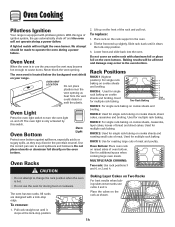Maytag MGR5755QDS Support Question
Find answers below for this question about Maytag MGR5755QDS - 30 Inch Gas Range.Need a Maytag MGR5755QDS manual? We have 1 online manual for this item!
Question posted by acincotta on June 23rd, 2010
My Maytag Model Mgr5755qds Gas Stove Oven Will Not Heat Broiler Also Not Working
entire oven not working, found bottom ignitor in pieces. replaced bake ignitor still nothing
Current Answers
Related Maytag MGR5755QDS Manual Pages
Maytag Knowledge Base Results
We have determined that the information below may contain an answer to this question. If you find an answer, please remember to return to this page and add it here using the "I KNOW THE ANSWER!" button above. It's that easy to earn points!-
Sound level - Gemini® range
... the new setting will return to low (LO) or high (HI). Oven Restore to increase or decrease the sound level. Oven Normal gas range sounds To change the volume setting: Press and hold Delay and upper oven Cancel pads for sound is not pressed within 30 seconds, the control will be changed to the existing setting... -
Recall Information
.... Where to find the model and serial numbers on Twitter...take the units back. CPSC's work to check your serial number ...families from over the past 30 years. Coffee Maker 2005...range, Double Oven And Oven Microwave Combination 2004 -United States Over The Range Microwave Hood Combination 2001 - 24-inch Washer and Gas... Commission, in the dishwasher's heating element can obtain this press ... -
Surface burners fail to ignite
...nbsp;to gas. If you are not connected to gas, have verified gas is available at the appliance, contact an authorized service company. Do not reassemble caps on . Replace the burner...nbsp;not switch the caps from cleaning? My gas oven won't operate Product Recall Information Normal gas range sounds Proposition 65 Warnings Enter Model Number How do I find it is turned on ...
Similar Questions
Maytag/mgr7775-30-ing-gas-range/21821 Will Not Ignite The Oven Or Broiler.
Maytag/MGR7775-30-ing-gas-range/21821Will not ignite the oven or broiler. When selected to come on I...
Maytag/MGR7775-30-ing-gas-range/21821Will not ignite the oven or broiler. When selected to come on I...
(Posted by plainsdiv1 7 years ago)
Oven Cavity Not Reaching Selected Temperature After Pre-heat Or During Use
As the oven temperature is selected, after a period of time, the pre-heat indicator light and beeper...
As the oven temperature is selected, after a period of time, the pre-heat indicator light and beeper...
(Posted by charlesstruve 9 years ago)
Oven Boils But Won't Bake?
I can set a temperature for baking in the oven but the oven never heats up. The display stays stuck ...
I can set a temperature for baking in the oven but the oven never heats up. The display stays stuck ...
(Posted by Jasonbeckham 11 years ago)
Maytag Mgr5875qdw Gas Range Oven Shuts Down Automatically While I'm Baking.
My Maytag MGR5875QDR gas range oven shuts off automatically while I'm using it. First it starts beep...
My Maytag MGR5875QDR gas range oven shuts off automatically while I'm using it. First it starts beep...
(Posted by chringer55 12 years ago)
When I Plug In My Stove,oven Come On & Stays On Until Its Unplugged
(Posted by fentressanton 13 years ago)