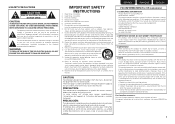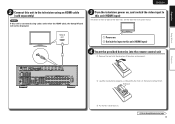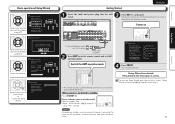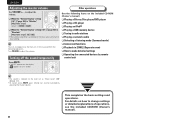Marantz SR5006 Support Question
Find answers below for this question about Marantz SR5006.Need a Marantz SR5006 manual? We have 2 online manuals for this item!
Question posted by williamwjackson3 on July 28th, 2012
Setup Wizard Does Not Start When Pressing 'enter' On Remote.
I have all cables set in as directed. Set up wizard directs to press enter on remote to start, however it is not working for me. Batteries are good and I can control unit in other aspects.
Current Answers
Related Marantz SR5006 Manual Pages
Similar Questions
Marantz Sr4300 Remote Control
Dear Sirs, I own Marantz receiver model SR4300 A/V MARANTZ. The remote-control unit is broken, and...
Dear Sirs, I own Marantz receiver model SR4300 A/V MARANTZ. The remote-control unit is broken, and...
(Posted by 12r34 11 years ago)
Wizard Set Up
I am attempting to use the Set Up Wizard. It instructs me to press "Enter" on the remote to start. N...
I am attempting to use the Set Up Wizard. It instructs me to press "Enter" on the remote to start. N...
(Posted by williamwjackson3 11 years ago)
Brand New Maranta Doesn't Work
Ir Is Flashing On The Remote
(Posted by Ray70711 11 years ago)