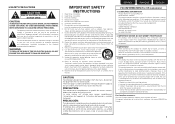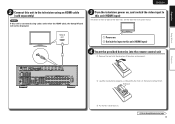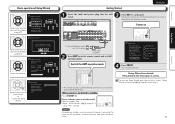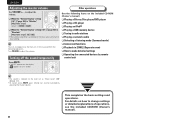Marantz SR5006 Support Question
Find answers below for this question about Marantz SR5006.Need a Marantz SR5006 manual? We have 2 online manuals for this item!
Question posted by williamwjackson3 on July 28th, 2012
Wizard Set Up
I am attempting to use the Set Up Wizard. It instructs me to press "Enter" on the remote to start. Nothing happens when I press Enter. I can turn unit on and off, vol control, etc. I just can not start the Wizzard.
Current Answers
Related Marantz SR5006 Manual Pages
Similar Questions
No Airplay
Have Connected Receiver To Ethernet Cable. Use Apple Laptop, Ipad And Iphone....... Cannot Get It To...
Have Connected Receiver To Ethernet Cable. Use Apple Laptop, Ipad And Iphone....... Cannot Get It To...
(Posted by fosters4mail 11 years ago)
I Need To Set Up Stereo Speakers With A Marantz Nr1403 Receiver . How Do I Do It
I need to set up stereo speakers with my Marantz NR1403. How do I do it?
I need to set up stereo speakers with my Marantz NR1403. How do I do it?
(Posted by brookegift 11 years ago)