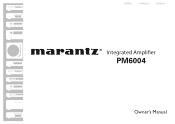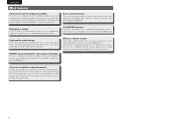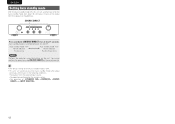Marantz PM6004 Support Question
Find answers below for this question about Marantz PM6004.Need a Marantz PM6004 manual? We have 3 online manuals for this item!
Question posted by allangreen1 on February 19th, 2012
Pm6004
I am assuming that the speaker connection can be by jack plug or wired direct to the terminal.
The wiring to the terminal is more than a little fussy. so are jack plugs better.
Current Answers
Related Marantz PM6004 Manual Pages
Similar Questions
My Av7705 Stopped Playing Audio Through My Dolby Atmos Speakers. Is There A Butt
button sequence that will reset this problem. All the other speakers are working properly.
button sequence that will reset this problem. All the other speakers are working properly.
(Posted by lugashm 1 year ago)
When I Connect Ipad Air Directly To Sub Jack, Receiver Is Going To Protect Mode
(Posted by Prabharajesh2001 8 years ago)
Marantz Pm6004
I have a lg47640t smart tv and I want to run the sound thru my marantz pm6004 amplifier with wharmak...
I have a lg47640t smart tv and I want to run the sound thru my marantz pm6004 amplifier with wharmak...
(Posted by Bowe58 11 years ago)
Can I Connect Three Video Components To Marantz Sr5500 A/v Receiver
using the optical/coaxial digital inputs. I would like to connect DSS, DVD & multimedia player t...
using the optical/coaxial digital inputs. I would like to connect DSS, DVD & multimedia player t...
(Posted by jackiebeasley 11 years ago)
2 Speakers Connected Sr7500
When I only connect 2 speakers, do I plug into Front Speakers system 1.2 or system 1+2?
When I only connect 2 speakers, do I plug into Front Speakers system 1.2 or system 1+2?
(Posted by bingomusso 12 years ago)