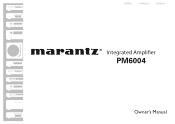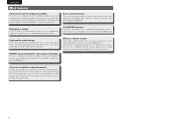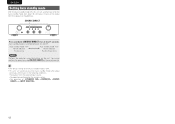Marantz PM6004 Support Question
Find answers below for this question about Marantz PM6004.Need a Marantz PM6004 manual? We have 3 online manuals for this item!
Question posted by Bowe58 on February 5th, 2013
Marantz Pm6004
I have a lg47640t smart tv and I want to run the sound thru my marantz pm6004 amplifier with wharmake speakers. How do I do this?
Current Answers
Answer #1: Posted by JStormRaposo on February 5th, 2013 2:27 AM
Hi there mate, good morning, for what i see from the machine, it mus have a line in audio normal jack cable , so what you'll do it's connect it to a line out phone from the tv, even if you have the cables on big jack cables you can you a conversor big jack to small jack. If the sound it's by the cables wich you need to connect like in normal old sound system you can make your own jack cable.
Hope you find this usefull
JStorm Raposo
Thanks support the supporters :)
Related Marantz PM6004 Manual Pages
Similar Questions
My Av7705 Stopped Playing Audio Through My Dolby Atmos Speakers. Is There A Butt
button sequence that will reset this problem. All the other speakers are working properly.
button sequence that will reset this problem. All the other speakers are working properly.
(Posted by lugashm 1 year ago)
Radio Stations Coming Through My Velodyne Sub. I Can Also Hear Faint Clicking Wh
Radio stations coming through my velodyne sub. I can also hear faint clicking when I turn the volume...
Radio stations coming through my velodyne sub. I can also hear faint clicking when I turn the volume...
(Posted by factoryosound 2 years ago)
When Playing A Dvd In My Marantz Dv4001, I Can See The Video But The Audio Is Pl
When playing a dvd in my Marantz dv4001, I can see the video but theaudio is playing the same audio ...
When playing a dvd in my Marantz dv4001, I can see the video but theaudio is playing the same audio ...
(Posted by skate 11 years ago)
Can I Connect Three Video Components To Marantz Sr5500 A/v Receiver
using the optical/coaxial digital inputs. I would like to connect DSS, DVD & multimedia player t...
using the optical/coaxial digital inputs. I would like to connect DSS, DVD & multimedia player t...
(Posted by jackiebeasley 11 years ago)
Pm6004
I am assuming that the speaker connection can be by jack plug or wired direct to the terminal. The ...
I am assuming that the speaker connection can be by jack plug or wired direct to the terminal. The ...
(Posted by allangreen1 12 years ago)