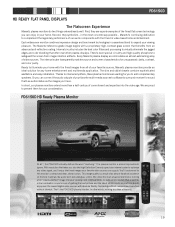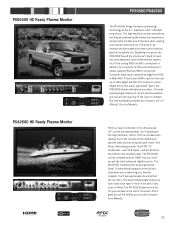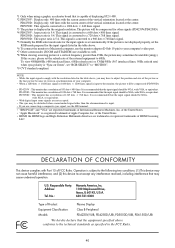Marantz PD4230V Support Question
Find answers below for this question about Marantz PD4230V.Need a Marantz PD4230V manual? We have 3 online manuals for this item!
Question posted by stevekannaka on November 27th, 2011
Where Can I Purchase A Table Mount Stand For The Marnatz Pd4230v Plasma Monitor?
The person who posted this question about this Marantz product did not include a detailed explanation. Please use the "Request More Information" button to the right if more details would help you to answer this question.
Current Answers
Related Marantz PD4230V Manual Pages
Similar Questions
Can I Purchase A User Manual For The Marantz Sa 7 S1 In English From You?
I want to buy a hard copy of the User Manual for the Marantz SA 7 S1 in English.A print out copy of ...
I want to buy a hard copy of the User Manual for the Marantz SA 7 S1 in English.A print out copy of ...
(Posted by PeterWhitelam 7 years ago)
Need A Diagram Of A Plasma Model Brand Marantz Pd4220v
need a diagram of a plasma model brand marantz pd4220v
need a diagram of a plasma model brand marantz pd4220v
(Posted by villoco 9 years ago)
Apple Tv
Can Apple TV be run on PD5050D Plasma? If yes, what cabling is needed to get this up and running?
Can Apple TV be run on PD5050D Plasma? If yes, what cabling is needed to get this up and running?
(Posted by alexhouvardas 11 years ago)
How Do I Fix The Flashing 'stand By' Indicator?
The stand by indicator flash more than 8 times in a sec. how do i fix it?
The stand by indicator flash more than 8 times in a sec. how do i fix it?
(Posted by nguyenvanminh 11 years ago)