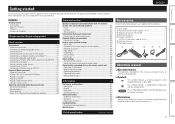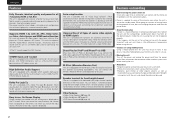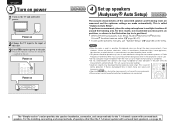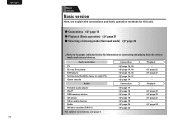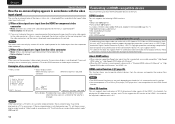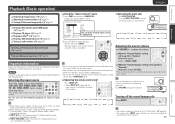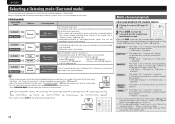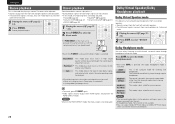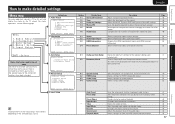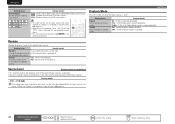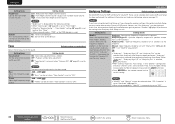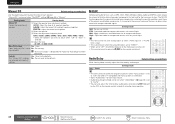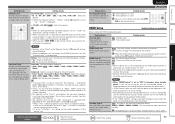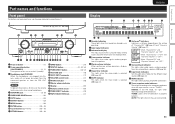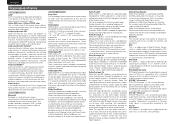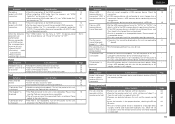Marantz NR1601 Support Question
Find answers below for this question about Marantz NR1601.Need a Marantz NR1601 manual? We have 4 online manuals for this item!
Question posted by budthayer on December 17th, 2011
Nr1601 Front B Speaker Volume
How do I set the volume on the front B speakers which are in a separpte room from my main speakers?
Current Answers
Related Marantz NR1601 Manual Pages
Similar Questions
How To Connect To Tv And Speakers From Maranta 4300 Receiver
(Posted by nestorbalbin52 7 months ago)
No Sound Coming Out Of Surround Sound Speakers - No Data Displayed.
SR 7200 Marantz no data displayed - no sound through surround sound speakers. Connected to a new OLE...
SR 7200 Marantz no data displayed - no sound through surround sound speakers. Connected to a new OLE...
(Posted by Lesliecearley 2 years ago)
Can I Use 4ohm Speakers With This Amp?i Know It States For 8ohms But Up From The
i know it states for 8ohms but up from the speaker connections the label says SYSTEM1:4-16 OHM , SYS...
i know it states for 8ohms but up from the speaker connections the label says SYSTEM1:4-16 OHM , SYS...
(Posted by stroumfis 3 years ago)
How Do You Reset This Receiver, My Center Speaker Is Not Functioning
how do you reset this receiver into factory setting , my center speaker is not functioning
how do you reset this receiver into factory setting , my center speaker is not functioning
(Posted by mbatang 4 years ago)
I Need To Set Up Stereo Speakers With A Marantz Nr1403 Receiver . How Do I Do It
I need to set up stereo speakers with my Marantz NR1403. How do I do it?
I need to set up stereo speakers with my Marantz NR1403. How do I do it?
(Posted by brookegift 11 years ago)