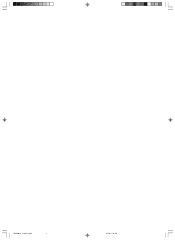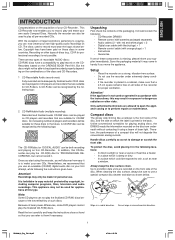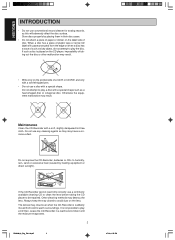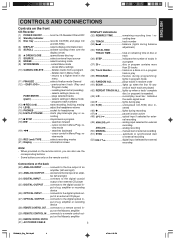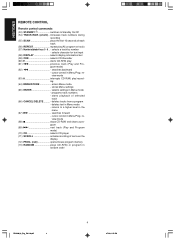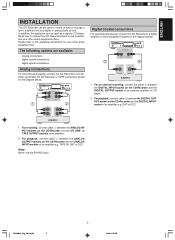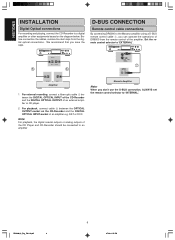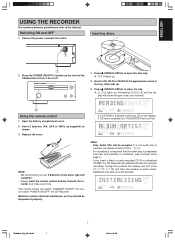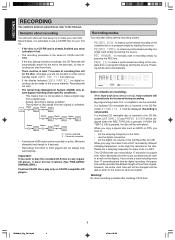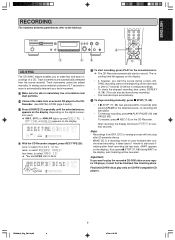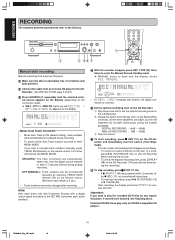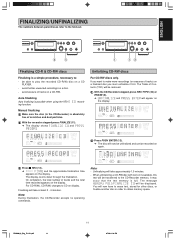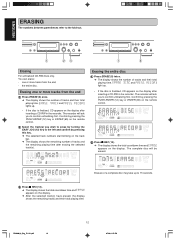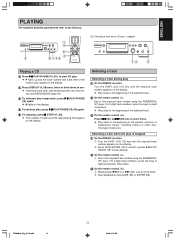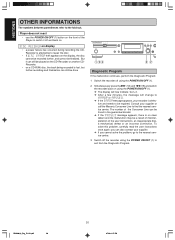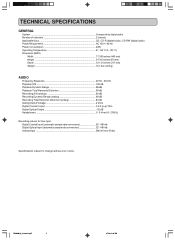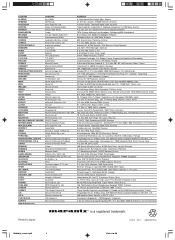Marantz DR6000 Support Question
Find answers below for this question about Marantz DR6000.Need a Marantz DR6000 manual? We have 2 online manuals for this item!
Question posted by stilson83100 on July 31st, 2013
Marantz Dr 6000
Hello I can use cdr on marantz cd dr 6000 cant i. Im having problems please help.
Current Answers
Related Marantz DR6000 Manual Pages
Similar Questions
Marantz Dr6000
I was recording a cdr disc and after update half the tracks were missing. Its the first time it happ...
I was recording a cdr disc and after update half the tracks were missing. Its the first time it happ...
(Posted by stilson83100 9 years ago)
When Playing A Dvd In My Marantz Dv4001, I Can See The Video But The Audio Is Pl
When playing a dvd in my Marantz dv4001, I can see the video but theaudio is playing the same audio ...
When playing a dvd in my Marantz dv4001, I can see the video but theaudio is playing the same audio ...
(Posted by skate 11 years ago)
Can I Connect Three Video Components To Marantz Sr5500 A/v Receiver
using the optical/coaxial digital inputs. I would like to connect DSS, DVD & multimedia player t...
using the optical/coaxial digital inputs. I would like to connect DSS, DVD & multimedia player t...
(Posted by jackiebeasley 11 years ago)
How Much Can I Sell Used Reciever For?
I have a Marantz SR7500 7.1 A/V Receiver. Ac 120v 60Hz 5.7A. Im looking to sell this item, how much ...
I have a Marantz SR7500 7.1 A/V Receiver. Ac 120v 60Hz 5.7A. Im looking to sell this item, how much ...
(Posted by Travelbball0888 11 years ago)