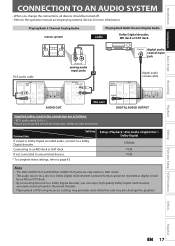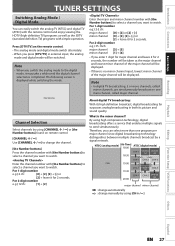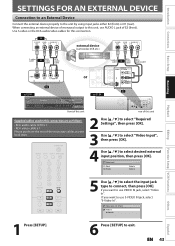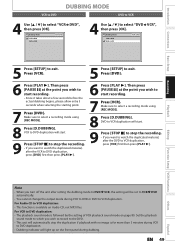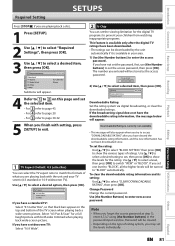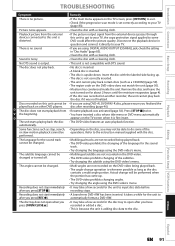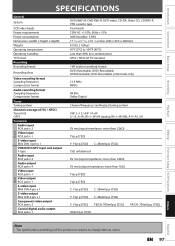Magnavox ZV450MW8 Support Question
Find answers below for this question about Magnavox ZV450MW8 - DVD Recorder And VCR Combo.Need a Magnavox ZV450MW8 manual? We have 1 online manual for this item!
Question posted by jwsa on November 11th, 2013
Where's The Coaxial Connection On A Magnavox Dvd Recorder/vcr With Digital
tuner, zv450mw8
Current Answers
Related Magnavox ZV450MW8 Manual Pages
Similar Questions
Vcr On Dvd Recorder/vcr Will Not Record.
VCR on DVD Recorder/VCR will not record. VCR will play video, but can not record on VHS tape.
VCR on DVD Recorder/VCR will not record. VCR will play video, but can not record on VHS tape.
(Posted by jdharrington 9 years ago)
Why Does My Magnavox Dvd Recorder/vcr With Digital Tuner, Zv450mw8 Stop Taping
and eject tape?
and eject tape?
(Posted by xeropoppy6 10 years ago)
How To Finalize Dvd On Magnavox Dvd Recorder Zv450mw8
(Posted by MrPursanja 10 years ago)
How Do You Record A Vhs To Dvd With A Magnavox Dvd Recorder/vcr With Digital
tuner, zv450mw8
tuner, zv450mw8
(Posted by doraja 10 years ago)
Hdd Dvd Recorders W Digital Tuning
what is the difference between HDD and DVD recorders Models: MDR53H/F7; MDR537H1B
what is the difference between HDD and DVD recorders Models: MDR53H/F7; MDR537H1B
(Posted by ronp7930phone 11 years ago)