Magnavox ZV450MW8 Support Question
Find answers below for this question about Magnavox ZV450MW8 - DVD Recorder And VCR Combo.Need a Magnavox ZV450MW8 manual? We have 1 online manual for this item!
Question posted by doraja on September 22nd, 2013
How Do You Record A Vhs To Dvd With A Magnavox Dvd Recorder/vcr With Digital
tuner, zv450mw8
Current Answers
There are currently no answers that have been posted for this question.
Be the first to post an answer! Remember that you can earn up to 1,100 points for every answer you submit. The better the quality of your answer, the better chance it has to be accepted.
Be the first to post an answer! Remember that you can earn up to 1,100 points for every answer you submit. The better the quality of your answer, the better chance it has to be accepted.
Related Magnavox ZV450MW8 Manual Pages
Owners Manual - Page 5


...Cleaning the cabinet • Use a soft cloth slightly moistened with actual recordable DVD discs.
This means the remote control is subject to change the content ... Authorized Service Center.
Dolby Digital Recording
"Dolby® Digital Recording enables consumers to record high-quality video with the design is clear. Playback
Editing
Function Setup VCR Functions
Others
© 2007...
Owners Manual - Page 6


...THE VCR / DVD RECORDER ...TUNER SETTINGS 27 Switching Analog Mode / Digital Mode 27 Channel Selection 27 Selecting TV Audio 28 DTV Closed Caption 30 Closed Caption Style 31
Recording
INFORMATION ON DVD RECORDING 33 BEFORE RECORDING 34
Make Recording Compatible 34 Setting for Auto Chapter 34 BASIC RECORDING & ONE-TOUCH TIMER RECORDING 35 TIMER RECORDING 37 Hints for Timer Recording...
Owners Manual - Page 7


...Recording
Playback
This unit not only plays back DVD, CD and VCR but also offers features for a desired point on a disc by title, chapter or time. Even if you to record to VHS tapes Use only cassettes marked VHS...+VR is compatible with Dolby Digital, you want to stabilize the performance. Search for you to record on a regular DVD player: Recorded discs can record the sound of each item...
Owners Manual - Page 8


... from your remote control so that you wish to VCR) duplication which you set in VCR.
20. RECORD Ibutton (DVD) Press once to start VCR to DVD (DVD to operate.
12. D.DUBBING button (DVD/VCR) Press to open .
4. OPEN/CLOSE A button (DVD)* Press to start recording. Press repeatedly to view the picture rapidly in DVD.
10. Press to stop the proceeding timer...
Owners Manual - Page 9


... Setup
Rear Panel
FUNCTIONAL OVERVIEW
1
2
DIGITAL AUDIO OUT
DVD
DVD/VCR
AUDIO S-VIDEO COMPONENT S-VIDEO IN ---AUDIO---OUT
OUT
VIDEO OUT
OUT
Y
L
L
IN
COAXIAL
L OUT R
PB /CB IN
PR /CR
ANTENNA
R
R
IN ---VIDEO---OUT
1. AUDIO OUT jacks (DVD/VCR) Use to connect a TV monitor with component video inputs with an S-video cable.
9 .
Recording
Playback
Editing
Function Setup...
Owners Manual - Page 11


... button (DVD/VCR) Press to switch between digital TV mode (DTV) and analog TV mode.
3. CHANNEL / buttons (DVD/VCR) DVD mode: Press to change the channel up and down . SEARCH button (VCR) Press to call up the index or time search menu.
18.STANDBY-ON y button (DVD/VCR) Press to start the one-touch timer recording.
16. RETURN button (DVD/VCR) Press...
Owners Manual - Page 12


... progressive scan system is in the timer recording standby mode. : Flashes when a program cannot be performed for some reasons.
: Appears when a DVD+R/-R is on the disc tray.
: Appears when a DVD+RW/-RW is on the disc tray.
: Appears when the timer recording is proceeding in VCR. : Appears when VCR is in the unit.
2.
Appears when data...
Owners Manual - Page 14
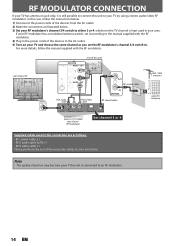
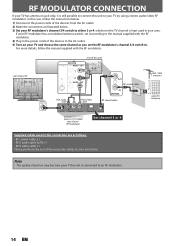
... an RF modulator.
14 EN For more details, follow the instructions below. 1) Disconnect the power cords of picture may become poor if this unit
S-VIDEO
DVD/VCR DVD
OUT DVD/VCR
DIGITAL AUDIO S-VIDEO COMPONENT S-VIDEO IN ---AUDIO---OUT
IN --- If your RF modulator has a modulator/antenna switch, set the RF modulator's channel 3/4 switch to.
rear...
Owners Manual - Page 15


Note
• Required cables and connecting methods differ depending on . • You cannot record one channel while watching another channel. For more information, please contact your local store. With this unit
S-VIDEO
DVD/VCR DVD
OUT DVD/VCR
DIGITAL AUDIO S-VIDEO COMPONENT S-VIDEO IN ---AUDIO---OUT
IN --- EN 15 IN
RCA audio cable
This connection is for proper...
Owners Manual - Page 17
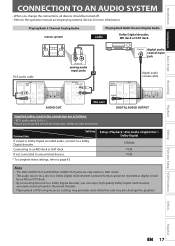
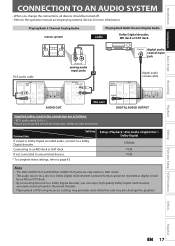
...
R
R
IN ---VIDEO---OUT
DVD/VCR S-VIDEO IN ---AUDIO---OUT
L
IN
R
IN ---VIDEO---OUT
AUDIO OUT
or this connection are only useful in DVD mode. • The audio source on a disc in a Dolby Digital multi channel surround format cannot be turned off. • Refer to a Dolby Digital decoder.
Introduction Connections Basic Setup
Recording
CONNECTION TO AN AUDIO...
Owners Manual - Page 18


... MENU
o
SETUP
s
OK
B
TITLE
RETURN
p
j
B
i
F
h
g
C
CHANNEL
--
+
REC MODE VCR DVD TIMER
REC
AUDIO
I
TIMER CM SKIP D.DUBBING SET RAPID PLAY
SEARCH
VCR button DVD button
Note
• You cannot switch to operate with [SOURCE]. THE VCR / DVD RECORDER SWITCHING
Because this product is lit.)
DVD indicator SOURCE button VCR indicator
STANDBY-ON
SOURCE DTV/TV DISPLAY OPEN/CLOSE...
Owners Manual - Page 28


...
--
+
REC MODE VCR DVD TIMER
REC
AUDIO
I
TIMER CM SKIP D.DUBBING SET RAPID PLAY
SEARCH
1 Press [AUDIO] to switch the TV audio. Note
• The timer recording for digital TV cannot record any audio language other ...8226; When you record digital TV broadcasting, the audio language you record a TV program, only the audio selected here will be recorded.
TUNER SETTINGS
This section...
Owners Manual - Page 37


... the cursor to the left and the right in advance. Daily or weekly program recordings are the same, the timer recording will change as follows.
VCR DVD
CH
DVD VCR
Mode
12 DVD
SEARCH
Note
• If you can program the unit to record up to enter the date, then press [B]. JAN/01 2. --3. --4. ---
Timer Programming
Date 1. Introduction Connections...
Owners Manual - Page 38


... all items are selecting is available on page 87 for the timer recording
Analog TV
For channel number 2-6 press, press [B] or [ • ] to select a recording media ("DVD" or "VCR"). Digital CATV
For channel number 1-13 press, press [B] or [ • ] to decide the channels. VCR DVD
DVD VCR
Mode
DVD
To record from external input (e.g., cable/ satellite box), select E1 or E2...
Owners Manual - Page 40
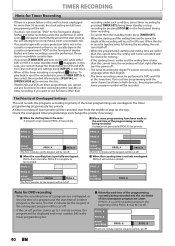
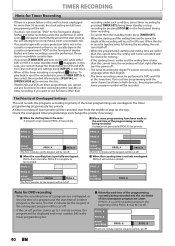
... press [TIMER SET] and turn the power off.
• The timer recording for digital TV cannot record any settings using [SETUP] or edit discs.
• When all timer programming will...audio language other than English.
• The timer recording cannot be performed in DVD and VCR at the longest) will be performed. A. B
actual recording
PROG. B
The first 2 minutes (at the longest...
Owners Manual - Page 44


...
3
MNO
6
WXYZ
9
CLEAR
DISC MENU
o
SETUP
s
OK
B
TITLE
RETURN
p
j
B
i
F
h
g
C
CHANNEL
--
+
REC MODE VCR DVD TIMER
REC
AUDIO
I ] (DVD or VCR) on the unit to start recording.
6 Start playback on the external device to record from.
7 For disc: Press [STOP C] on the unit to stop recording. Select "E2 (Front)" position by using [SOURCE] or [CHANNEL / ]. • You can...
Owners Manual - Page 49
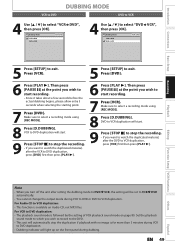
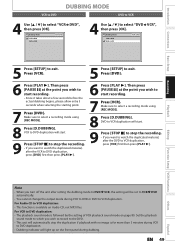
..., after the VCR to start recording.
7 Press [VCR]. Introduction Connections Basic Setup
Recording
VCR to DVD
DUBBING MODE
DVD to VCR
4 Use [K / L] to exit. Make sure to select "DVD then press [OK]. DVD to VCR duplication will light up on Audio CD, not MP3 files. EN 49
Español Dubbing Mode
VCR DVD
VCR DVD DVD VCR
DVD",
4 Use [K / L] to select a recording mode using...
Owners Manual - Page 54


...Playback" on page 51. When selecting the folder: The files in this unit are recorded under the following specifications:
• Sampling frequency
: 44.1 kHz or 48 kHz....
F
h
g
C
CHANNEL
--
+
REC MODE VCR DVD TIMER
REC
AUDIO
I
TIMER CM SKIP D.DUBBING SET RAPID PLAY
SEARCH
Note
• The audio source of MP3 files cannot be recorded as digital sound by 3 . • The system can ...
Owners Manual - Page 90
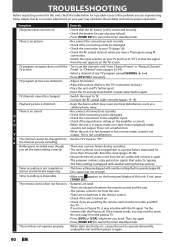
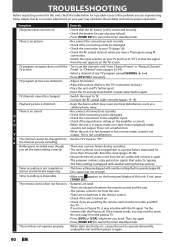
... another setting that has priority (page 40). • Disc space was a power failure during recording.
R the channel you have a Plasma TV, it may eliminate the problem and restore proper operation...25-26).
• Disconnect the AC power cord from the plasma TV. • Press [DVD] or [VCR], whichever you may cause electrical disturbances, such as to "E1") so that the signal from ...
Owners Manual - Page 97
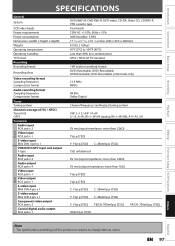
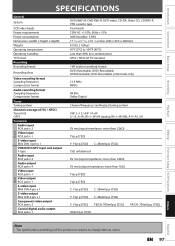
... ) 41°F (5°C) to 104°F (40°C) Less than 80% (no condensation) ATSC / NTSC-M TV standard
+VR (video recording) format DVD+Rewritable, DVD+Recordable DVD-Rewritable, DVD-Recordable (+VR mode only)
13.5 MHz MPEG
48 kHz Dolby Digital
Channel frequency synthesized tuning system
VHF 2~13, UHF 14~69 2~13, A~W, W+1~W+94 (analog W+1~W+84), A-5~A1, 5A
2V rms (input...
Similar Questions
How Do Transfer Vhs To Dvd Magnavox Zv450mw8
(Posted by admiBa 10 years ago)
How To Finalize Disc On Magnavox Dvd Recorder Zv450mw8
(Posted by gyJEWEL 10 years ago)
How To Copy A Vhs To Dvd On Zv450mw8
(Posted by bajamN2KEn 10 years ago)
How To Finalize Dvd On Magnavox Dvd Recorder Zv450mw8
(Posted by MrPursanja 10 years ago)
Magnavox Vhs Dvd Recorder How To Finalize Disc
(Posted by Manrwagg 10 years ago)

