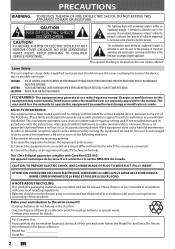Magnavox ZV427MG9 Support Question
Find answers below for this question about Magnavox ZV427MG9 - Magnavox.Need a Magnavox ZV427MG9 manual? We have 1 online manual for this item!
Question posted by Reliable1 on December 17th, 2013
Want 2 Hook Up Co-ax Cable Tv To Box
I need to hook up my Magnavox ZV427MG9 to my co-ax cable tv & then send the signal to the TV. Output's a snap - I can use the 3 cables or HDMI, but where to put my input? Thanks in advance for any help you can offer.
Current Answers
Related Magnavox ZV427MG9 Manual Pages
Similar Questions
Is There A Hack To Make Player Region Free? I Have Dvd Player / Vcr Dv220mw9
trying to play universal dvd purchased at Amazon and need to unlock region to play it. Is there a ha...
trying to play universal dvd purchased at Amazon and need to unlock region to play it. Is there a ha...
(Posted by Fleetwoodpatricia 8 years ago)
I Have A Receiver Mx891 Pro.i Want To Hook Up Surround. Sound.lol Need Some Help
l have a Magnavox. Mx891pro receiver and let want to hook up surround. Sound. To it.I need a mangled...
l have a Magnavox. Mx891pro receiver and let want to hook up surround. Sound. To it.I need a mangled...
(Posted by donaldleonard724 8 years ago)
How To Make Magnavox Dvd Vhs Zv427mg9 Region Free
(Posted by mazne 10 years ago)
How To Do With Magnavox Vhs Dvd Recorder Zv427mg9 How To Dvd Recording From Tv
without commercial edit out commercials while recording dvd from line in
without commercial edit out commercials while recording dvd from line in
(Posted by EEkdeb 10 years ago)
Dvd Player Not Working
model zv427mg9 dvd player will nt play
model zv427mg9 dvd player will nt play
(Posted by Anonymous-111697 10 years ago)