Magnavox ZV427MG9 Support Question
Find answers below for this question about Magnavox ZV427MG9 - Magnavox.Need a Magnavox ZV427MG9 manual? We have 1 online manual for this item!
Question posted by Bogemaysi on December 23rd, 2013
How Do I Change The Region Code On My Zv427mg9
The person who posted this question about this Magnavox product did not include a detailed explanation. Please use the "Request More Information" button to the right if more details would help you to answer this question.
Current Answers
There are currently no answers that have been posted for this question.
Be the first to post an answer! Remember that you can earn up to 1,100 points for every answer you submit. The better the quality of your answer, the better chance it has to be accepted.
Be the first to post an answer! Remember that you can earn up to 1,100 points for every answer you submit. The better the quality of your answer, the better chance it has to be accepted.
Related Magnavox ZV427MG9 Manual Pages
User manual, English (US) - Page 1


... QUICK GUIDE AND/OR OWNER'S MANUAL FIRST FOR QUICK TIPS THAT MAKE USING YOUR MAGNAVOX PRODUCT MORE ENJOYABLE.
Introduction Connections Basic Setup
Recording
Playback
Owner's Manual
ZV427MG9 DIGITAL VIDEO DISC RECORDER & VIDEO CASSETTE RECORDER
THANK YOU FOR CHOOSING MAGNAVOX.
IF YOU HAVE READ YOUR INSTRUCTIONS AND STILL NEED ASSISTANCE, YOU MAY ACCESS OUR...
User manual, English (US) - Page 3
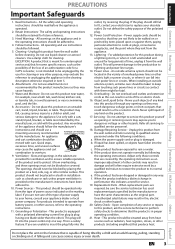
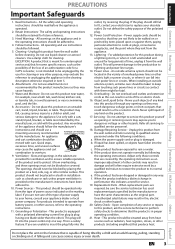
...or against them might be routed so that the product is in the vicinity of an authorization code for a CATV converter, is left unattended and unused for service. 19. An appliance and cart... the loss of overhead power lines or other hazards. 20. When the product exhibits a distinct change in fire, electric shock or other electric light or power circuits, or where it . Unauthorized ...
User manual, English (US) - Page 4


... home and other intellectual property rights. Do not place the unit directly on top of high humidity. Grasp it is spilled on this 525p (480p) DVD player, please contact our customer service center.
4 EN This product incorporates copyright protection technology that the user switch the connection to our Authorized Service Center for...
User manual, English (US) - Page 5


...through digital camera, the remote control is clear. Note: This is true when the players are trademarks of rental or worn tapes can cause this owner's manual, the laser ...changes. It will play back on the front page to change without the obligation to notify any other trademarks used .
DVDs created using Dolby Digital Recording will help line mentioned on all DVD-video players...
User manual, English (US) - Page 6


... DEVICE RECORDING 36 Recording from an External Device 36 SETTING A DISC TO PROTECT 37 PLAYING THE DISCS IN OTHER DVD PLAYERS . . . . . 38 Finalizing a Disc 38 Auto Finalizing 39 DUBBING MODE 40
Playback
INFORMATION ON PLAYBACK...
Others
TROUBLESHOOTING 81 Frequently Asked Questions 83
LANGUAGE CODE 85 GLOSSARY 86 SPECIFICATIONS 87
Español
ESPAÑOL 88
LIMITED WARRANTY Back cover
User manual, English (US) - Page 7


... to 12 programs within a one for your favorite names on titles.
Although DVD+R are playable on other DVD players. Others
Line through your favorite disc name. nected to E1(Rear) jacks ...decoder which is off.
For time search function, you can change pictures for thumbnails.
Even if you choose DVD-RW/DVD-R, these discs will be recorded in order to stabilize the performance...
User manual, English (US) - Page 13


...cable
HDMI OUT
IN
R IN ---VIDEO---OUT
DIGITAL AUDIO OUT
DVD
AUDIO S-VIDEO COMPONENT S-VIDEO
OUT
VIDEO OUT
Y
DVD/VCR IN ---AUDIO---OUT
L
L
PB /CB IN
PR...8226; RCA video cable x 1 Please purchase the rest of this unit, you change the connections, all devices should banetentnuarned off . • You cannot record one channel...Code, which provides guidelines for proper grounding -
User manual, English (US) - Page 17


...not output from the HDMI connector (including the sampling frequency, the number of both the player and the display device (or an AV amplifier) support a copyright protection system called HDCP ... might occur.
Copyright protection system To play back the DVD-video containing a revocation list.
• If the unit is pressed. The output mode changes as this unit.
• When using an HDCP-...
User manual, English (US) - Page 24


... the software publisher for good recording quality and are proven to be played back because of the settings of any other DVD players, you make a recording, read the disc properly. max.
DVD+RW/ DVD-RW can only be recorded to finalize.
Note
• This unit cannot record to once. recording time (SLP mode):
360...
User manual, English (US) - Page 38


... will be continued.
• You cannot cancel finalizing the DVD+R/DVD-R once it has started. Yes No
Finalizing will result in other DVD players.
Disc Edit
Edit Disc Name Erase Disc Undo Finalize Disc ...Protect ON OFF
To release the finalizing for finalization. PLAYING THE DISCS IN OTHER DVD PLAYERS
Finalizing a Disc
You will need to an hour. Do not unplug the power cord ...
User manual, English (US) - Page 39


...] and use this function. "Recording" menu will appear.
2 Use [K / L] to select "Recording", then press [OK]. Introduction Connections Basic Setup
Recording
PLAYING THE DISCS IN OTHER DVD PLAYERS
Auto Finalizing
You can use [K / L] to select "General Setting", then press [OK]. "General Setting" menu will appear.
3 Use [K / L] to select "Auto Finalize", then press [OK...
User manual, English (US) - Page 42


... order to instructions in VR mode or non compatible
recording format
• Blu-ray Disc
• HD DVD
On the following disc, the sound may be labeled for ALL regions or for region codes and color systems as music CD.
CD-R
CD-DA MP3
Playable files
Media CD-RW/-R
is used primarily in different...
User manual, English (US) - Page 55


...and sub audio, you to the "LANGUAGE CODE" on the disc case.
For DVD-video • Audio soundtrack will only ...DVD-video may have subtitles in different languages), you can switch "L/R"(stereo), "L"(left) or "R"(right).
When playing back video CD, audio CD you can switch them during playback. e.g.) DVD-video
1/ 5
1/ 5
0:01:00 / 1:23:45 DVD Video
3) Use [K / L] to change...
User manual, English (US) - Page 58


..."Yes" and then press [OK]. will appear.
After editing is deleted, the available disc space to be changed.
3 Use [K / L] to the disc.
Please be brought back to select "Edit", then press ...advised that , "Are you do not need anymore. Title Delete
1
Yes
No
1 Press [DVD] first.
Edit
1
Title Delete
Edit Title Name
Chapter Mark
Hide Chapter
Index Picture
Title Dividing
...
User manual, English (US) - Page 74


... Icon Other Still Mode
Note
• Only the languages supported by the disc can change or switch off the subtitles on page 85.
Auto : Optimum resolution setting ("Field"...].
Use [K / L] to select a setting, then press [OK]. Use [K / L] to the language code table on a DVD also from the disc menu if it is selected, the audio language will be activated.
74 EN General Setting
...
User manual, English (US) - Page 76


...does.
Activate? Widescreen DVDs will fill the screen vertically, but both sides of the picture, like a normal DVD player does.
Standard video input and standard DVDs will appear.
4...TV Aspect 3 Video Input Submenu will appear normal with the higher definition images than 3 seconds during DVD playback.
• When selecting "No" or not pressing any buttons on page 16, or ...
User manual, English (US) - Page 82


... certain discs (such as a CD-ROM) (page 42).
• The region code on the front panel, then select "Yes" and press [OK].
recording stops... on for the sound track.
The subtitle language cannot be changed .
Repairing
No sound/image from • Resume playback was...matches the supported input format of other DVD players.
Do you press [STOP C].
The language for the disc tray...
User manual, English (US) - Page 83


... • Check whether the output format of this unit records only DVD.
C The cassette tape does not play back DVD-video that is stopped.
• The motor may be necessary. ...I connect the unit to change the channels on (pages 13, 2831).
You need to use the remote control supplied with the external tuner to my PC? - Possible when the region code of other connected device.
...
User manual, English (US) - Page 84


...selected parental level prohibits playback.
• Check "Parental Lock" setting in the region of the DVD-video which you are trying to record onto the disc on which has no ....
Recording Error Disc is not recordable in the unit.
• Insert the DVD-video with region codes 1 or ALL.
Region Error -
Recording Error You cannot record more than 49 titles on one disc....
User manual, English (US) - Page 86


... , possible to TV as it is measured by Dolby Laboratories. You can find the region code of numbers. Region Code Regions associate discs and players with more than traditional (525i/480i) TV signals. S-Video Output It delivers independently each frame in DVD players. Track Audio CD use tracks to turn into chapters.
Dolby Digital The system to compress...
Similar Questions
How Do You Change The Region Code On The Magnavox Zv427mg9?
How do you change the region code on the magnavox zv427mg9?
How do you change the region code on the magnavox zv427mg9?
(Posted by Anonymous-166441 3 years ago)
How To Change Regions On Model Number Zv427mg9a
Wanna change regions on Model number ZV427MG9V
Wanna change regions on Model number ZV427MG9V
(Posted by rachelmarion67 5 years ago)
How To Change Region Code For Dvd Player Magnavox Zc320mw8
(Posted by bjskpdoe 10 years ago)
How To Change Region Code On Magnavox Dp100mw8 Dvd Player
(Posted by shcarlo 10 years ago)

